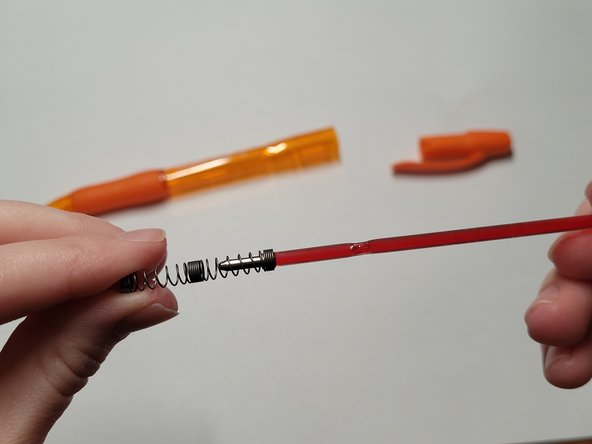crwdns2915892:0crwdne2915892:0
Use this guide to replace a broken or faulty spring in any brand of ballpoint pen. In this example, we are working with the Paper Mate Profile Ballpoint Pen.
The spring allows for the pen to actively write and transfer ink to a page. A broken or faulty spring will not allow this action to occur.
Before you begin, make sure to test the pen's ability to 'click on' and write. This will allow you to determine if the spring is the issue at hand.
Follow along carefully with the steps below in order to effectively replace a pen spring.
crwdns2942213:0crwdne2942213:0
-
-
Unscrew the pen cap at the top of the pen.
-
-
-
Remove the primary ink needle that holds the spring.
-
-
-
-
Slide a new spring onto the ink needle.
-
-
-
Put the ink needle with a new spring back inside the pen.
-