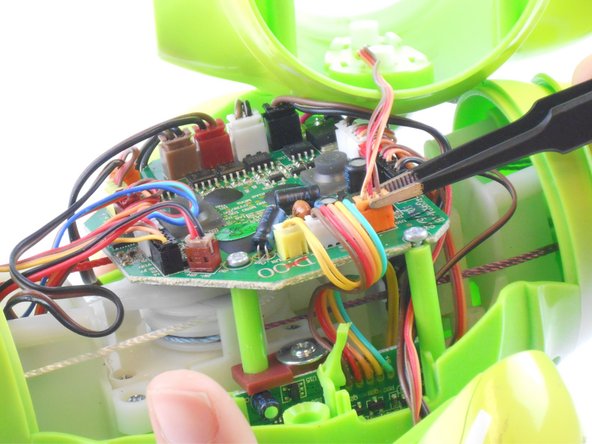crwdns2915892:0crwdne2915892:0
This guide is a prerequisite to accessing the inside of the Zoomer Dino Boomer, where the battery, electronics, and pulley system are located. It is important to be gentle while opening the dinosaur since the top covering will still be attached to the electronic system via a wire.
crwdns2942213:0crwdne2942213:0
-
-
Remove the eight 9.3mm Phillips #1 screws.
-
-
-
-
Turn dinosaur over and hold upright.
-
Use the spudger to pry apart the back cover from the remainder of the Zoomer Dino Boomer.
-
-
crwdns2935267:0crwdne2935267:0Tweezers$4.99
-
Disconnect the wire that connects the back cover of the dino to the main circuit board by carefully pulling on the orange wire connector with tweezers.
-
Remove back cover.
-
To reassemble your device, follow these instructions in reverse order.
crwdns2935221:0crwdne2935221:0
crwdns2935227:0crwdne2935227:0