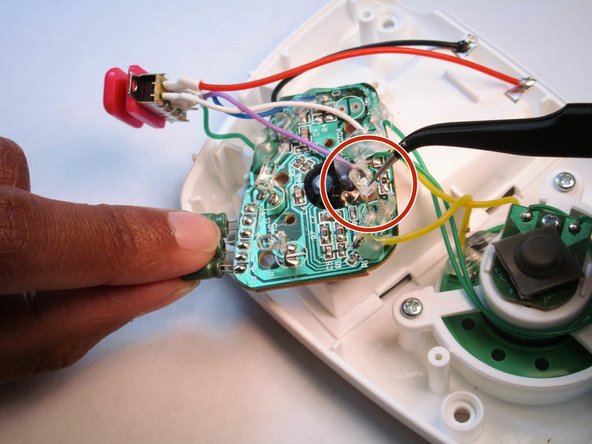crwdns2915892:0crwdne2915892:0
In this guide, you will learn how to remove and replace the individual LED lights inside the device
crwdns2942213:0crwdne2942213:0
-
-
Place the device face down on a flat surface, so that the screws on the back are facing the ceiling.
-
-
-
Using a screwdriver loosen the four screws connecting the body of the device together.
-
-
-
Once unscrewed, pop the back of the device off using the plastic opening tool.
-
-
-
-
Once unscrewed, take the back of the body and put it aside. We will be working with the front part of the device.
-
-
-
Using a screwdriver loosen the screws on the lights panel.
-
-
-
Using a plastic opening tool pop the light panel off. Be careful as to not rip any of the wires from the panel.
-
-
crwdns2935267:0crwdne2935267:0Tweezers$4.99
-
Carefully pull the LED lights off with a pair of tweezers. Once off, put in and connect a replacement.
-
To reassemble your device, follow these instructions in reverse order.
To reassemble your device, follow these instructions in reverse order.
crwdns2935221:0crwdne2935221:0
crwdns2935227:0crwdne2935227:0