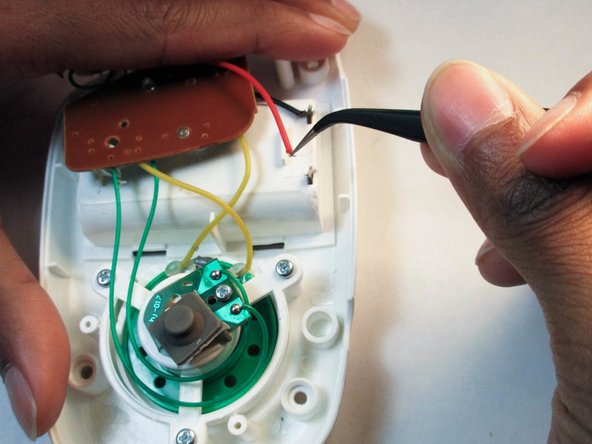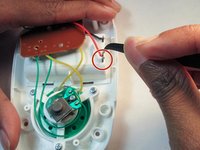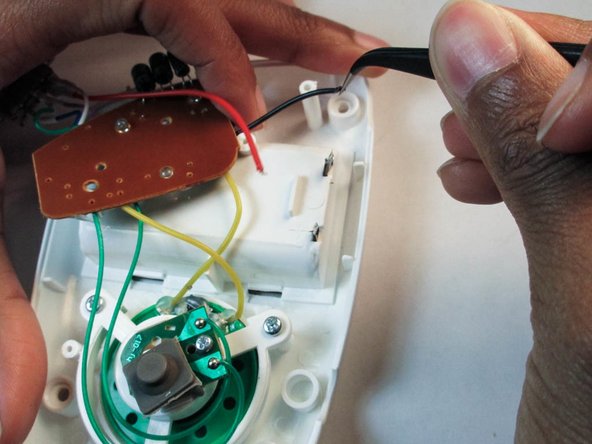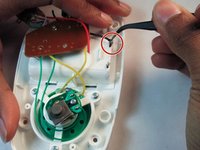crwdns2915892:0crwdne2915892:0
In this guide, you will learn how to replace the battery terminals
crwdns2942213:0crwdne2942213:0
-
-
Set the device on it's face with the back facing up.
-
-
-
Begin by removing all highlighted screws with a using a Phillips #1 Screwdriver.
-
-
-
Remove the battery plate with a plastic opening tool and set it aside.
-
-
-
Remove each battery with a plastic opening tool and set them aside.
-
-
-
-
Separate the device in two parts by using the plastic opening tool.
-
-
-
Remove the top piece and place it aside, keeping the bottom half with the mechanics.
-
-
-
Remove the highlighted screws using a Phillips #1 Screwdriver.
-
-
-
Use the plastic opening tool and carefully set the LED panel to the side, exposing the wires underneath.
-
-
crwdns2935267:0crwdne2935267:0Tweezers$4.99
-
With the precision tweezers, straighten the metal connectors to remove the terminals from the other side.
-
-
-
Sever the red wire from the metal connector with the precision tweezers.
-
-
-
Sever the black wire from the metal connector with the precision tweezers.
-
-
-
Flip the device on its face and remove the battery terminals with a metal spudger.
-
To reassemble your device, follow these instructions in reverse order.
To reassemble your device, follow these instructions in reverse order.