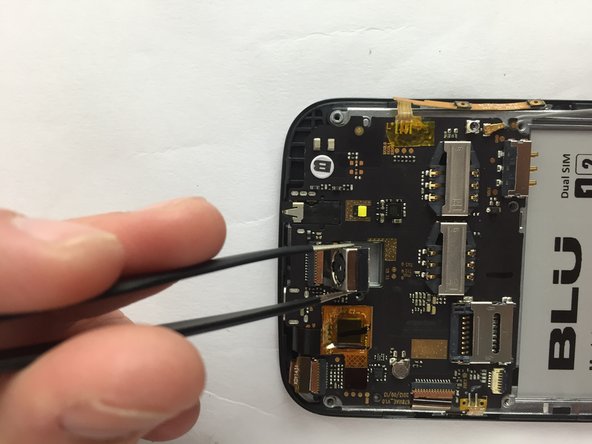crwdns2915892:0crwdne2915892:0
Use this guide in order to successfully remove and replace the rear-facing camera on your BLU Studio 5.0 II phone.
crwdns2942213:0crwdne2942213:0
-
-
Locate the small opening on the bottom corner of the back case.
-
-
-
Use your finger to open the back case by slowly pulling it on the open slot.
-
Once the case is lifted on the corner, slide your finger along the edge of the phone to remove the rest of the case.
-
-
-
-
Locate the opening slot at the bottom of the battery.
-
Use your finger to lift the battery and remove it from the case.
-
-
-
Locate the four 3mm screws on each side of the back panel.
-
Use a Phillips #00 screwdriver to remove the eight screws.
-
-
-
Carefully use a spudger to start opening the back case by inserting it between the black and blue lines on the side of the phone.
-
With the help of your fingers, continue to remove the back case by sliding it through the opening.
-
-
-
Locate the camera, which is centered on the upper part of the motherboard.
-
Use tweezers to lift the camera slowly.
-
Carefully pull the camera out of the motherboard.
-
To reassemble your device, follow these instructions in reverse order.
To reassemble your device, follow these instructions in reverse order.