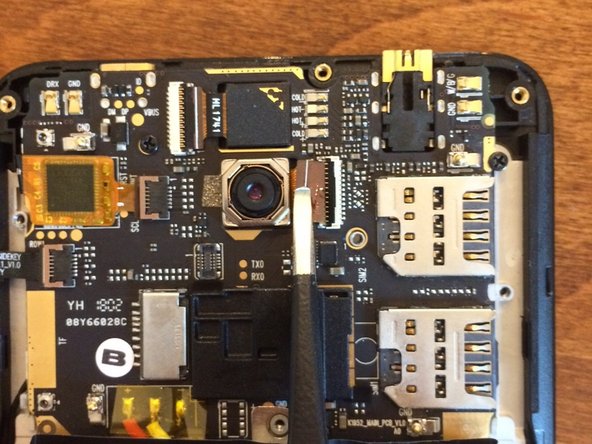crwdns2915892:0crwdne2915892:0
Replace your broken rear-facing camera with this guide. Be careful not to tear the ribbon cables or break the arms of the plastic plates as they are fragile.
crwdns2942213:0crwdne2942213:0
-
-
Be sure that your BLU R2 Plus is completely powered off and has less than 25% battery left. This will lower the chance of your battery catching fire and your logic board/motherboard shorting out.
-
-
-
Insert your pick in the top left-hand corner where the little indent is.
-
Slide the pick all the way around the phone until the back cover is loose and ready to be released.
-
-
-
-
Remove the Back Cover to gain access to sim card trays, the memory card slot, or just to replace it.
-
-
crwdns2935267:0crwdne2935267:0Magnetic Project Mat$19.95
-
Use a Phillips #00 screwdriver to remove the 9 screws from the upper plastic plate.
-
-
-
Use an opening pick to unclip the upper plastic plate from the phone.
-
Once unclipped, slide it up and out of the phone.
-
-
crwdns2935267:0crwdne2935267:0Tweezers$4.99
-
Use a spudger to unclip the ribbon cable from the motherboard/logic board. Carefully use blunt tweezers or angled tweezers to pull the ribbon cable out of the socket. Then use the tweezers to wiggle the camera out of its socket.
-
To reassemble your device, follow these instructions in reverse order.
To reassemble your device, follow these instructions in reverse order.
crwdns2935221:0crwdne2935221:0
crwdns2935227:0crwdne2935227:0