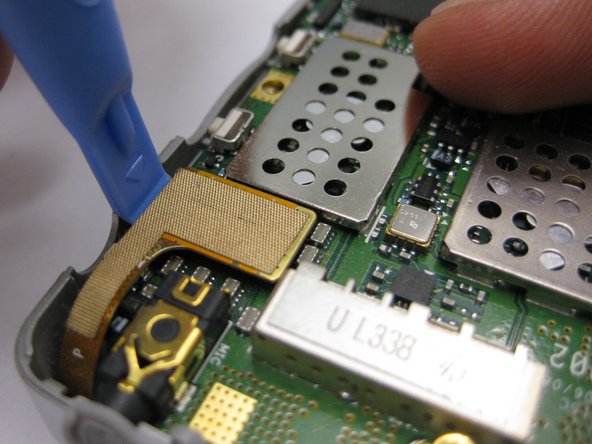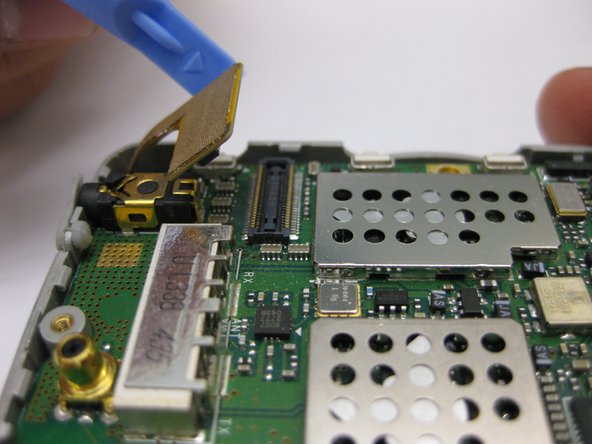crwdns2942213:0crwdne2942213:0
-
-
Locate the back side of the phone.
-
The battery is the large main compartment (red box).
-
-
-
Use your finger to slide the latch (circled) upwards.
-
While holding the latch up, pull the battery off the phone.
-
-
-
The back of the phone will look like this when the battery is correctly removed.
-
-
-
Peel the rubber indicated toward the top of the phone
-
-
-
-
Remove the screw that sits underneath the rubber covering.
-
-
-
Remove the five (5) total screws using a Philips head screwdriver.
-
-
-
Use spudger and insert it towards the bottom of the phone as pictured.
-
Carefully working yourself around the phone with the spudger, pry it open. This may require a bit of force.
-
The volume control button will be loose, so make sure to take it out once the rear case is fully removed.
-
-
-
The back case should now be completely removed and the motherboard will be visible.
-
-
-
Disconnect the gold connection patch
-
Use a spudger or finger to disconnect the piece.
-
-
-
Using a spudger, lift the motherboard out of the phone case as pictured.
-
-
-
The motherboard should now be completely removed from the phone.
-
To reassemble your device, follow these instructions in reverse order.
crwdns2947410:01crwdne2947410:0
Where on this phone’s motherboard is the memory card located? I’d like to try and remove mine to download the data from it.