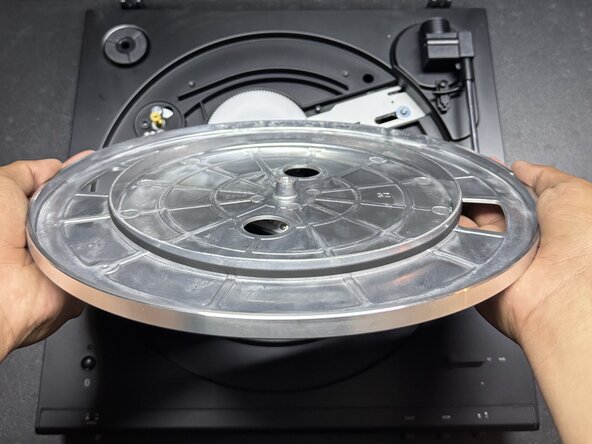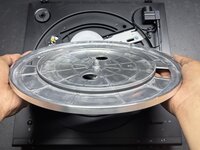crwdns2915892:0crwdne2915892:0
In this straightforward guide, we will show you how to disassemble and replace the belt of an Audio Technica AT-LP60XUSB turntable. This guide is helpful for many reasons, such as restoring proper platter rotation and improving playback performance when your original belt is worn out or broken.
Before you begin this repair, make sure your turntable is turned off and unplugged from the outlet.
crwdns2942213:0crwdne2942213:0
-
-
Disconnect the power from the turntable.
-
-
-
Remove the rubber slipmat from the turntable and place it to the side.
-
-
-
-
Pull the metallic platter with the broken belt straight up to remove it.
-
-
-
Flip the metallic cover upside down.
-
Remove the old belt.
-
Place the new belt around the circle on the bottom of the plate.
-
-
-
Flip the metallic plate over and place it onto the turntable.
-
Align the hole in the center of the plate with the silver knob in the middle of the turntable.
-
Rotate the metal plate until the rectangular opening near its edge lines up with the gold knob in the top-left corner.
-
Use your fingers to pull the belt through the rectangular opening and loop it around the gold knob.
-
-
-
Place the rubber slipmat back on top of the turntable.
-
Connect the power to the turntable.
-