crwdns2915892:0crwdne2915892:0
Replace your screen to restore your Asus Zenfone 4 Max phone screen's capabilities or appearance
crwdns2942213:0crwdne2942213:0
-
-
Using a removable head screwdriver and a T3 bit, begin by removing the two screws located on either side of the charging port.
-
-
-
Gently wedge the opening tool between the phone and the back casing.
-
Move the opening tool up and down to pry the back off of the device.
-
-
-
Once the back has been removed, you will need to unscrew the four screws on the bottom panel with an AT3 bit.
-
-
-
Wedge an opening tool between the battery and phone.
-
Gently pry the battery out of the device.
-
-
-
Remove the battery and replace it with the new battery.
why do you need to replace the battery with a new one after removing it? Is this step because you wanted new batteries or is it a requirement?
-
-
-
-
Using a removable head screwdriver and a T4 bit, remove the screws on the base of the phone on either side of the charging port.
-
-
-
Starting near either of the 4 corners of the device notice the seam of the case around the front of the device.
-
Begin using the opening tool with a moderate amount of force to wedge between the back case and the phone.
-
Gently move the tool around the edges towards each corner until the back is removed.
-
-
-
Using a removable head screwdriver and a PH0 bit, begin removing the panel beneath the two cameras by unscrewing the screw.
-
-
crwdns2935267:0crwdne2935267:0Tweezers$4.99
-
Use the tweezers to gently pull up on the flaps beneath the two cameras.
-
Completely remove the cameras and replace with the new cameras.
-
-
-
Using the screwdriver with the PH0 bit, unscrew all screws found on the circuit board.
-
-
-
Carefully disconnect the power cable on the right side of the circuit board.
-
-
-
Gently lift and remove the circuit board.
-
-
-
Disconnect the power cable on the right side of the device and leave it hanging in place.
-
-
-
Using a metal spudger, separate the screen from the entire device by gently moving the tool around all edges.
-
-
-
Gently separate the screen from the phone by pulling the two apart.
-
The power cables will be fed through the slots of the phone. Make sure the top power cable is disconnected and is removed along with the screen.
-
To reassemble your device, follow these instructions in reverse order.
To reassemble your device, follow these instructions in reverse order.
crwdns2935221:0crwdne2935221:0
crwdns2935229:04crwdne2935229:0
crwdns2947412:02crwdne2947412:0
in one step it says use a T3 for to the left and right of the charging port, later it says T4. also, the guide has what i believe to be a typo, as it mentions an “AT3” bit for removal of the internal bottom panel. just wanted to alert you to these inconsistencies. overall seems to be a good guide, i shall be replacing my screen soon as i have cracked the corner and find it unsightly. thank you, have a nice evening.
This was a fun fix, usually I fix iPad or iPhone, so this was my first time fixing an Asus and was easier than I thought it was gonna be. Just take your time as I didn't now I'm fixing something else .
































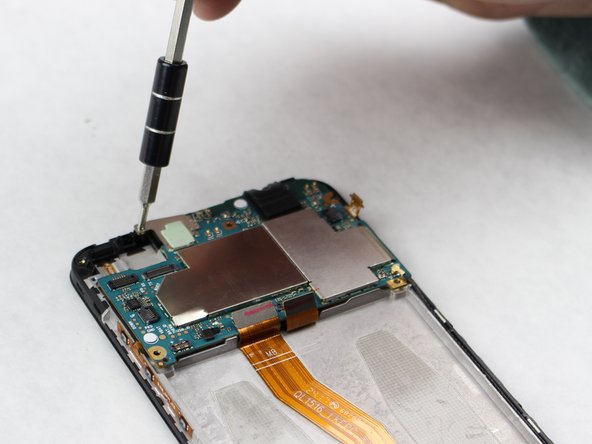






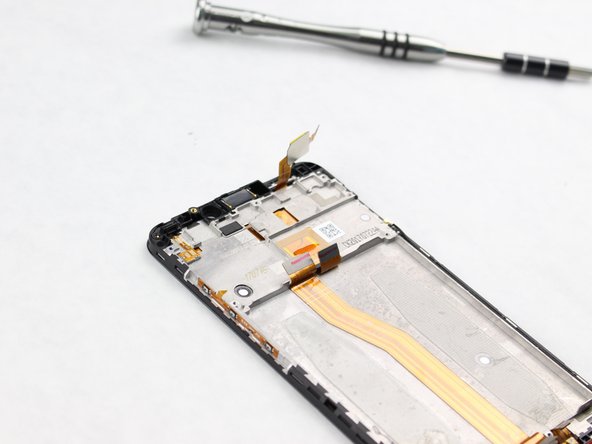





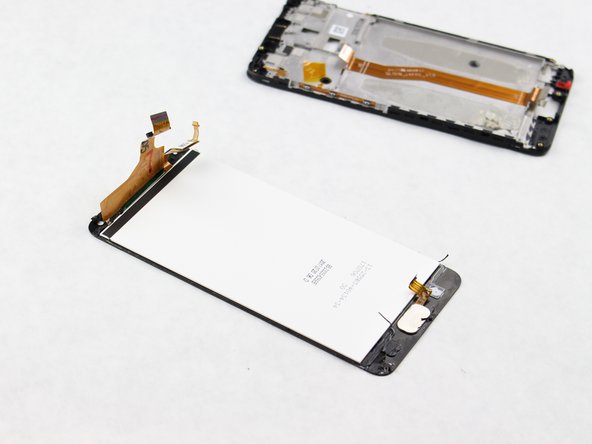



A T3 FEELS too small and a T4 IS too big,the T3 sits in the screw but when I turn it,it strips.
Sir Frank Macias - crwdns2934203:0crwdne2934203:0
préciser de retirer le tiroir de la carte sim
SKRAF Durand - crwdns2934203:0crwdne2934203:0