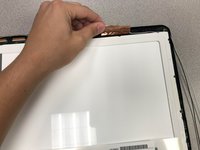crwdns2942213:0crwdne2942213:0
-
-
Turn the laptop upside down.
-
Unscrew the 10 screws on the bottom of the laptop using a PH00 screwdriver bit.
-
-
-
Use a plastic opening tool to detach and take off the keyboard.
-
-
-
Remove the eight 5.5 Phillips #00 screws located at the top right and left hand side of panel.
-
-
-
Remove the four 4mm Phillips #00 screws on the bottom left and right of the screen.
-
-
-
-
Insert the plastic opening tool on the side of the screen and slide it all the way around to open the screen up.
-
-
-
Remove the cords on the left and right side of the screen.
-
-
-
Remove the eight total screws (4 on each side) that are on the side of the white part on the back of the screen.
-
-
-
Remove the two 4mm Phillips #00 screws on the top corners of the back of the screen.
-
Remove the metal bars that you have just unscrewed.
-
-
-
Peel back the bronze sticker that is connecting the white border piece to the outside edge of the screen.
-
-
-
Use the plastic opening tool to pry open the white part away from the screen.
-
-
-
Pull the white part out and pull out the rest of the screen.
-
To reassemble your device, follow these instructions in reverse order.