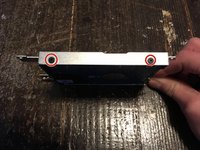crwdns2915892:0crwdne2915892:0
This guide will show you how to remove the hard drive on an Asus X540S notebook.
crwdns2942213:0crwdne2942213:0
-
-
Open the Optical Drive to allow removal of keyboard before powering down computer.
-
-
-
Remove the two 15mm Philips #1 screws.
-
Remove the two 12mm Philips #1 screws.
-
Remove the six 9mm Philips #1 screws.
-
-
-
-
Lift the side of the top.
-
Remove the keyboard cable.
-
Remove the trackpad cable.
-
-
-
Remove the one Philips #1 screw.
-
Slide the hard drive out.
-
To reassemble your device, follow these instructions in reverse order.
To reassemble your device, follow these instructions in reverse order.
crwdns2935221:0crwdne2935221:0
crwdns2935229:021crwdne2935229:0
crwdns2947412:07crwdne2947412:0
Looks simple enough Padraic. Thanks. Does a new install of win10 come already copied in a new HDD? Would this replacement be and different if I used a digital drive? (My old hd failed and I have no system).
After installing an OEM replacement HDD in my x540, I bought a flash drive on Amazon for$10 that rebooted my Windows 10 and it's working like a brand new machine.
I believe the product key for windows 10 is embedded in motherboard.
F S -
After installing an OEM replacement HDD in my x540, I bought a flash drive on Amazon for$10 that rebooted my Windows 10 and it's working like a brand new machine.
I believe the product key for windows 10 is embedded in motherboard.
Hi … How can a flashdrive reboot a Win10 on a new SDD /HDD ? A Windows flash drive contains a Win10 bootable ISO ?
On Amazon, I found flash drives with a product key but I don’t know where the new installation can be done from if there is no ISO on it …
(I have a x540 with a dead HDD …)
gnogno35 -
And thank you Padraic