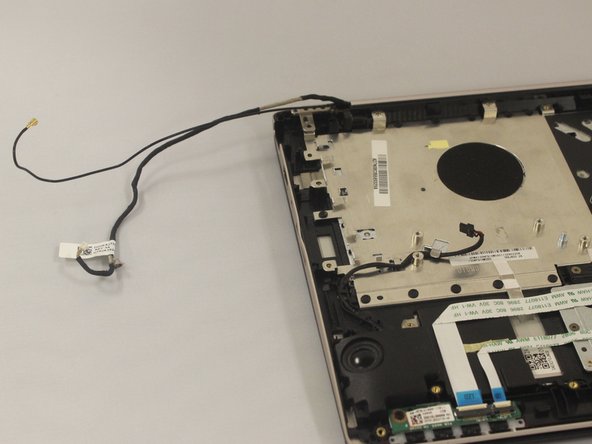crwdns2915892:0crwdne2915892:0
The display is used to display images sent to it by the motherboard. This guide will only show full display replacement, as the display is made of several parts glued together. However, to replace a component of the screen, the display must be removed in its entirety.
crwdns2942213:0crwdne2942213:0
-
-
Flip the device such that the labels are on top.
-
Use a Phillips #1 screwdriver to remove the four 8mm screws near the back.
-
Use the same screwdriver to remove the four 5mm screws in the front.
-
Use the same screwdriver to remove the single 9mm screw in the center.
-
-
-
Remove the back cover by gently prying with a spudger.
-
-
-
Remove the eight 5mm screws using a Phillips #1 screwdriver.
-
-
-
Disconnect the battery ribbon cable from the motherboard.
-
-
-
Unscrew the three 4mm screws holding the hard drive to the board.
-
-
-
-
Pull on the tab on the left side of the hard drive and slowly disconnect it from the board.
-
-
-
Unscrew the five 5mm screws holding the left board together.
-
-
-
Unplug the two connectors on the left board.
-
-
-
Remove the single 3mm screw from the sound chip.
-
Unplug the sound chip.
-
Remove the sound chip.
-
-
-
Remove the six 4mm screws holding the fan and CPU cover.
-
-
-
Unplug the fan.
-
Remove the fan and CPU cover.
-
-
-
Unscrew the nine 4mm screws holding the right board together.
-
-
-
Remove the two remaining connectors on the board.
-
-
-
Unscrew the three 5mm screws holding the display to the main body of the computer.
-
-
-
Unhook the cables coming from the display.
-
-
-
Tilt the screen away from the main body of the computer.
-
Remove the screen.
-
To reassemble your device, follow these instructions in reverse order.
To reassemble your device, follow these instructions in reverse order.