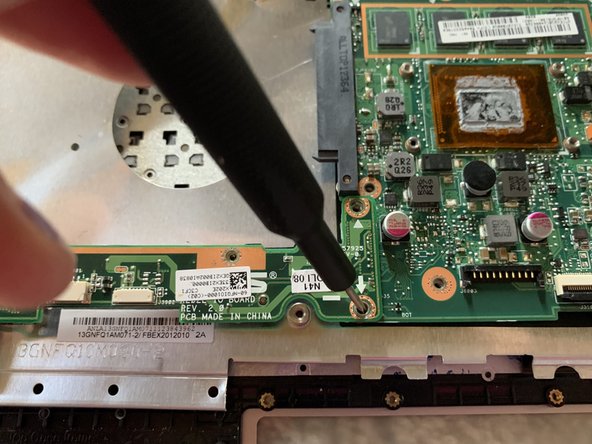crwdns2915892:0crwdne2915892:0
As the primary component used to enter text on any computing device, the keyboard is one of the most important parts of your ASUS VivoBook S200e-RHI3T73. If you notice any physical damage, excessive dust and debris, or unresponsiveness from your device’s keyboard, it might be time to replace it.
Before using this guide, I suggest you inspect the keyboard of your ASUS VivoBook S200e-RHI3T73 to acknowledge any easy-to-remove debris. If it seems like build up could be the problem, try blowing the keyboard out with compressed air. If that is not the solution, follow this guide to replace your ASUS VivoBook keyboard.
Be sure to unplug and power off your device completely before going on to complete this guide.
The metal panel as well as the actual keyboard, in steps 5 and 6 are extremely easy to bend! Be sure to use caution and gentle hands when removing these pieces as physical damage (like bending) can decrease the chances of your device returning to its original, functioning state.
crwdns2942213:0crwdne2942213:0
-
-
Use a Phillips #0 screwdriver to remove the nine 50mm screws and lift the panel.
-
-
-
Use the Phillips #0 screwdriver to remove the twelve 50mm screws around the battery.
-
-
-
crwdns2935267:0crwdne2935267:0Tweezers$4.99
-
Use the Phillips #0 screwdriver to remove the five 5mm screws around the fan.
-
Use the precision tweezers to unplug the fan cords.
-
-
-
Use the Phillips#0 screwdriver to unscrew the 3.5mm screws from around the motherboard and the 6mm screws from around the PCB.
-
-
-
Use the Phillips#0 screwdriver to remove the 50mm screws on the boarder of the metal panel.
-
-
-
Using the Phillips#0 screwdriver, remove the 50mm screws surrounding the keyboard.
-
Gently remove the keyboard.
-
To reassemble your device, follow these instructions in reverse order.
To reassemble your device, follow these instructions in reverse order.
crwdns2935221:0crwdne2935221:0
crwdns2935227:0crwdne2935227:0