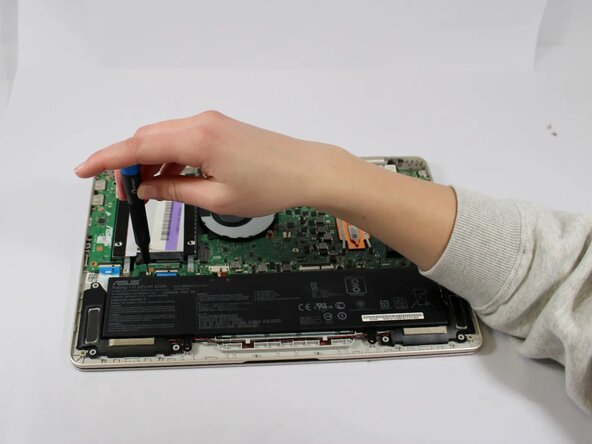crwdns2915892:0crwdne2915892:0
If you have noticed crackling, distortion, or low audio quality coming from the speakers on your Asus VivoBook S14, you may need to replace them. This guide will provide a step by step process to remove the faulty speakers and replace them.
crwdns2942213:0crwdne2942213:0
-
-
Remove all eleven 5 mm screws on the back panel with a JIS #000 screwdriver.
-
Gently pry off the back cover.
-
-
-
Carefully detach the connector from the motherboard.
-
-
-
Remove the 5 mm screws holding the battery in place with a JIS #000 screwdriver.
-
-
-
-
Lift the battery out of the battery socket.
-
-
-
Remove a total of five 5 mm JIS #000 screws from the speakers.
-
-
-
Detach the speaker connector from the motherboard.
-
-
-
Lift the right speaker out of the computer.
-
-
-
Carefully remove the wires connecting the speakers to each other from the computer.
-
-
-
Lift the left speaker out of the computer.
-
To reassemble your device, follow these instructions in reverse order.
To reassemble your device, follow these instructions in reverse order.