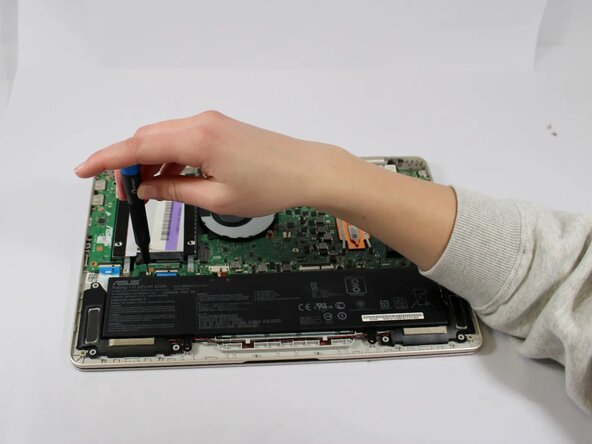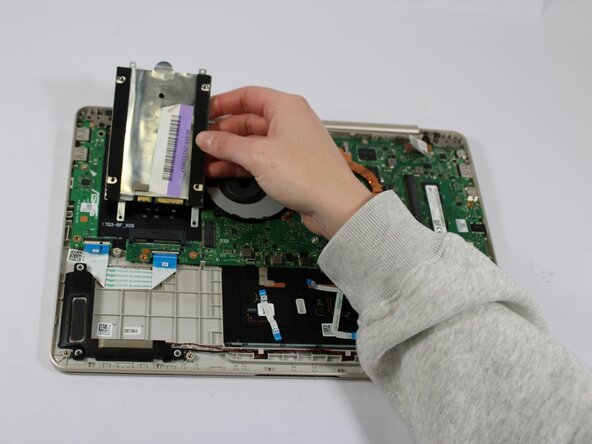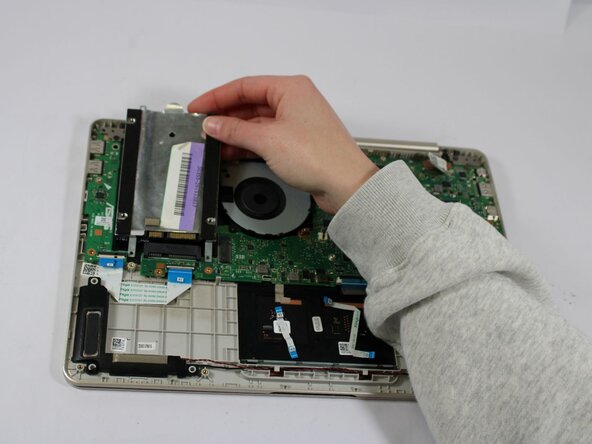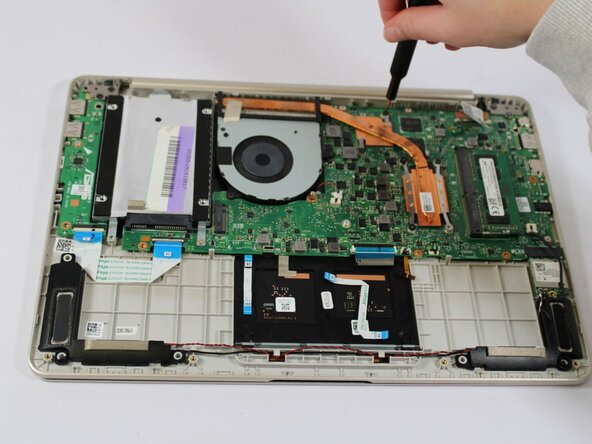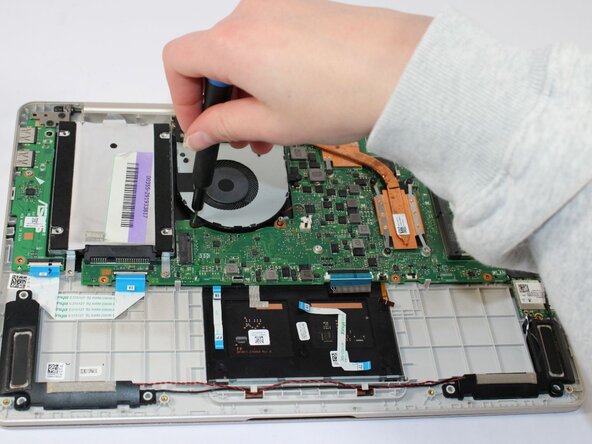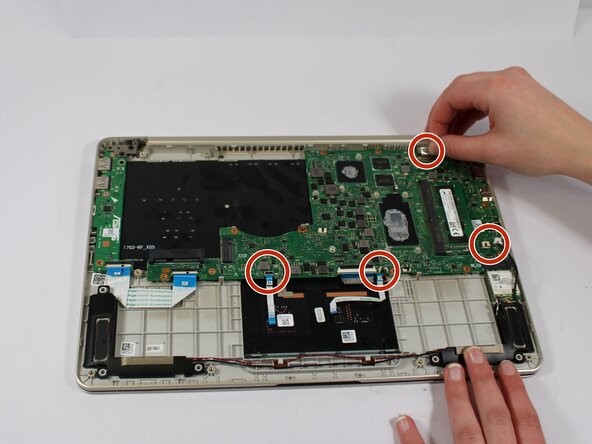crwdns2915892:0crwdne2915892:0
If your Asus VivoBook S14 is crashing frequently, displaying a blue screen with an error message, or failing to boot up, the motherboard may be failing and require a replacement. If your Asus VivoBook S14 requires a motherboard replacement, use this guide.
Please ensure the device is powered down prior to start of this guide.
crwdns2942213:0crwdne2942213:0
-
-
Remove all eleven 5 mm screws on the back panel with a JIS #000 screwdriver.
-
Gently pry off the back cover.
-
-
-
Carefully detach the connector from the motherboard.
-
-
-
Remove the 5 mm screws holding the battery in place with a JIS #000 screwdriver.
-
-
-
Lift the battery out of the battery socket.
-
-
-
-
Use the JIS #000 screwdriver to remove the 5mm screws holding the hard drive into place.
-
-
-
Gently remove the hard drive by pulling up from the motherboard and out.
-
Set aside.
-
-
-
Disconnect the fan connector from the motherboard.
-
-
-
Remove all eight of the 5 mm screws from the fan and heat sink using a JIS #000 screwdriver.
-
-
-
Gently remove the fan and heat sink from the motherboard.
-
Set aside.
-
-
-
Disconnect all five connectors from the motherboard.
-
-
-
Remove ten 5 mm screws that hold the motherboard into place with a JIS #000 screwdriver.
-
-
-
Gently lift the motherboard out of its compartment.
-
To reassemble your device, follow these instructions in reverse order.
To reassemble your device, follow these instructions in reverse order.