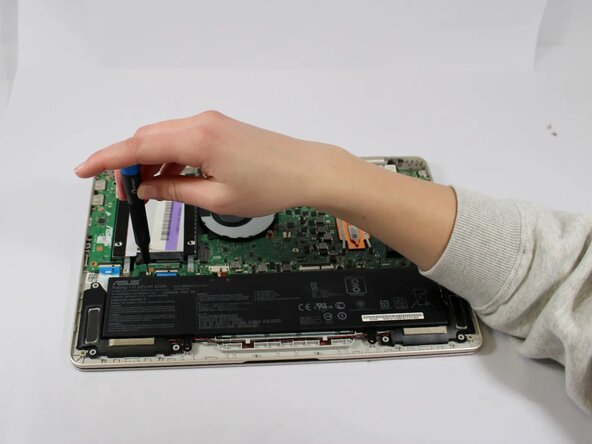crwdns2915892:0crwdne2915892:0
If your Asus VivoBook S14 is no longer holding a charge, you may have a dead battery which requires a replacement.
A punctured or swollen battery can be dangerous, please take the necessary precautions to avoid a fire and safe handling.
Please ensure the device is powered down before you begin.
crwdns2942213:0crwdne2942213:0
-
-
Remove all eleven 5 mm screws on the back panel with a JIS #000 screwdriver.
-
Gently pry off the back cover.
-
-
-
Carefully detach the connector from the motherboard.
-
-
-
-
Remove the 5 mm screws holding the battery in place with a JIS #000 screwdriver.
-
-
-
Lift the battery out of the battery socket.
-
To reassemble your device, follow these instructions in reverse order.
To reassemble your device, follow these instructions in reverse order.
crwdns2947410:01crwdne2947410:0
Hi where is bios battery?in Vivo book s14