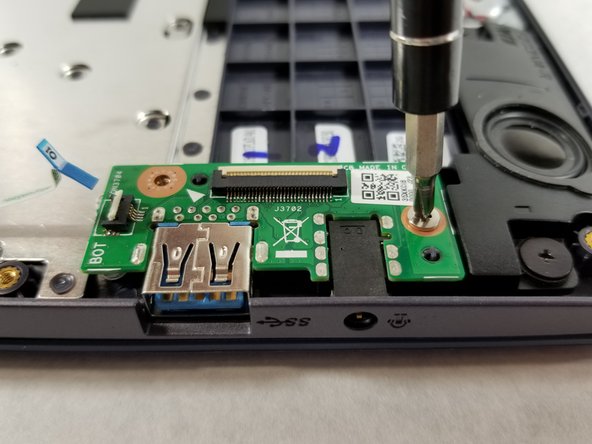crwdns2915892:0crwdne2915892:0
If your headphone jack or USB port no longer work properly, you can replace them by following this guide. This replacement requires only a standard Phillips #0 screwdriver and a plastic opening tool. The screwdriver is used to remove the screws on the bottom panel of the laptop and the screws on the headphone jack/USB port circuit board. This is a simple replacement and should not require any additional knowledge or information.
crwdns2942213:0crwdne2942213:0
-
-
Position the laptop so that the bottom panel is facing upwards, the hinge is away from you, and the ASUS logo is against the table.
-
-
-
Use a Phillips #0 screwdriver to remove the eight 5 mm screws on the back panel.
-
Remove the two 7 mm Phillips #0 screws.
-
-
-
Insert the iFixit opening tool in between the back panel and the rest of the laptop.
-
With the iFixit opening tool, lift the panel from the laptop body. Work your way around the device creating separation with the tool.
-
Once there is enough separation between the back panel and the device, gently pull off the back panel with your hands and completely remove it.
-
-
-
-
Disconnect the ribbon cable located above the battery.
-
Flip up the locking tab on the Zero Insertion Force (ZIF) connector, then slide the cable away.
-
-
-
Disconnect the small white ribbon cable that is connected to the unit that holds the USB and headphone jack.
-
First, lift the white tab that locks onto the blue tab and then pull the cable out by the blue tab.
-
-
-
Use the Phillips #0 screwdriver to remove the two 2 mm screws on the top left and bottom left of the component with the headphone jack and USB port.
-
-
-
Remove the headphone jack and USB printed circuit board by lifting it directly up and out of the laptop.
-
To reassemble your device, follow these instructions in reverse order.