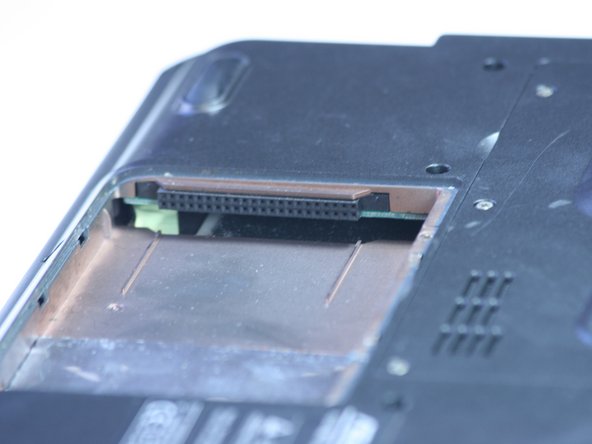crwdns2915892:0crwdne2915892:0
This guide will explain how to replace the hard drive for the ASUS V6800V laptop.A hardrive is large form storage that your computer utilizes and replacing it would allow you to increase your storage size.
Please note the ASUS V6800V only supports 2.5 inch IDE/ATA hard drives. This laptop may also not support high capacity hard drives.
crwdns2942213:0crwdne2942213:0
-
-
Remove the two screws circled red using a Phillips #0 screwdriver.
-
-
-
Pry open the case using an iFixit opening tool.
-
-
-
The highlighted area is where your hard drive would be. Slide it out away from its slot and pull it gently to remove.
-
To reassemble your device, follow these instructions in reverse order.