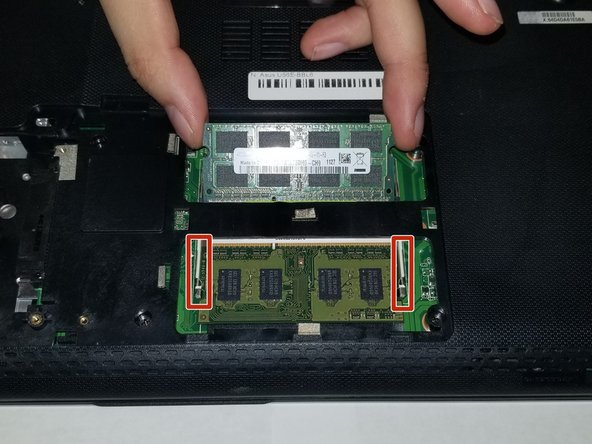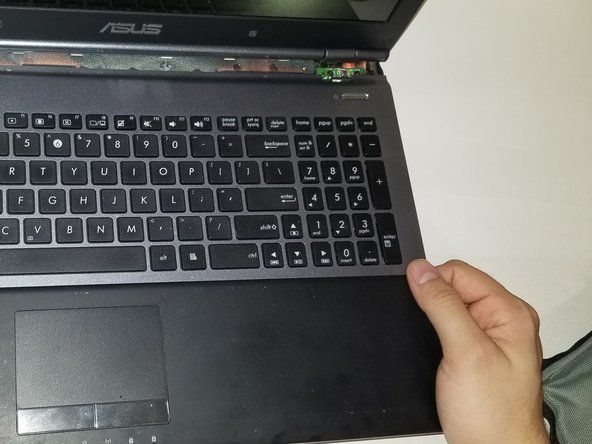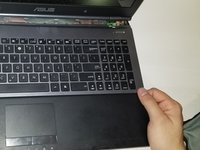crwdns2915892:0crwdne2915892:0
This guide will take you through the process of replacing the optical drive in an Asus U56E-BBL6 laptop. You will need the correct replacement optical drive for your laptop to complete the installation.
crwdns2942213:0crwdne2942213:0
-
-
Locate the battery locking tabs on the upper right and left corner.
-
Press the tabs in towards each other.
-
-
-
Pull the battery outwards to remove it.
-
-
-
Using a Phillips #00 screwdriver, remove the screws.
-
-
-
Lift backplate and remove from the case.
-
-
-
Once inside the panel, locate your RAM sticks.
-
-
-
-
Push the metal brackets carefully to release and remove the RAM stick .
-
-
-
Repeat the previous step for removing the other RAM stick.
-
-
-
Using a Phillips #00, remove the four screws.
-
-
-
Using a Phillips #00 screwdriver, remove the screws.
-
-
-
Use a plastic opening tool around the entire edge.
-
Separate the case from the keyboard.
-
-
-
Gently lift the keyboard from the base of the laptop.
-
-
-
Gently tug the ribbon cables free from their slots.
-
-
-
Using both hands, pull the keyboard back and out, fully separating the keyboard from the laptop.
-
-
-
Using a plastic opening tool, separate the optical drive from the laptop frame.
-
-
-
Remove the optical drive by sliding it out from the case.
-
To reassemble your device, follow these instructions in reverse order.