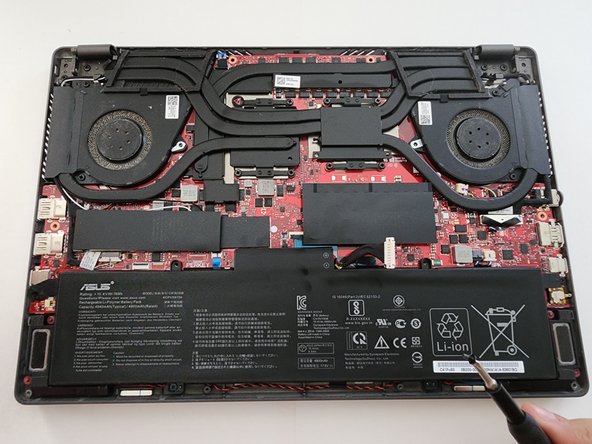crwdns2915892:0crwdne2915892:0
This is a comprehensive guide on replacing the battery in your Asus ROG Zephyrus G14 laptop. If your laptop can no longer retain a charge, it is probable that your dealing with a malfunctioning battery that needs to be replaced.
A properly functioning battery is responsible for supplying power to your laptop. As time passes and your laptop's battery undergoes numerous charge cycles, it may exhibit a quicker discharge rate. If you observe that your fully charged battery is depleting more rapidly than usual, it's advisable to perform a battery calibration to ascertain its true charging capacity. However, if you consistently experience substantial reductions in battery percentage, it's a clear indicator that it's time to replace your battery.
If you notice that your battery is swollen, take proper precautions. A punctured battery can cause a dangerous fire.
Before beginning, make sure that you power down your device.
crwdns2942213:0crwdne2942213:0
-
-
Flip laptop so the back cover faces up.
-
Remove the ten (M2x10) screws.
-
Remove the three (M2x5) screw.
-
Loosen (M2.5x6) pop-open screw without removing screw from the cover.
-
-
-
Place iFixit opening tool at the pop-open screw (bottom right screw), there will be a gap there to place your tool.
-
Pry your way around the perimeter of the laptop.
-
-
-
-
Gently lift the back cover open and remove it.
-
-
-
Use the plastic spudger to gently slide back the metal retaining clasp from the connector.
-
Place your spudger under the connector and carefully pry each side up.
-
-
-
Remove the four (M2x4.5) screws securing the battery.
-
To reassemble your device, follow these instructions in reverse order.
To reassemble your device, follow these instructions in reverse order.
crwdns2935221:0crwdne2935221:0
crwdns2935229:06crwdne2935229:0