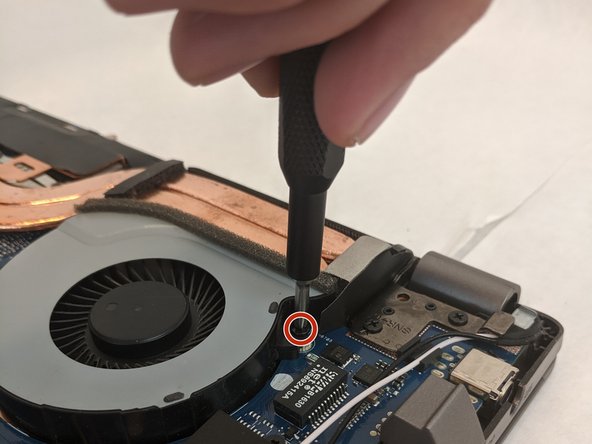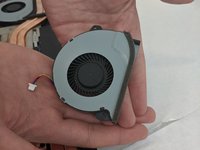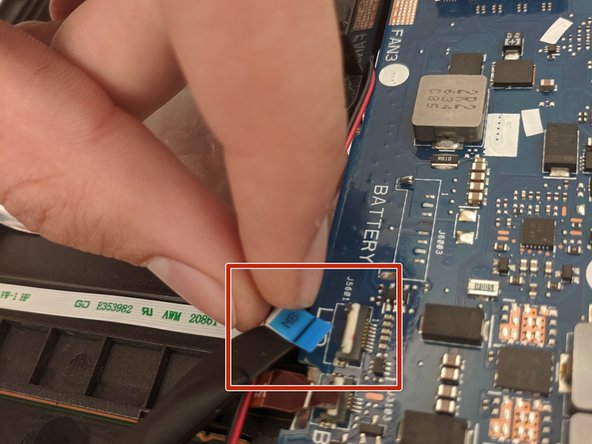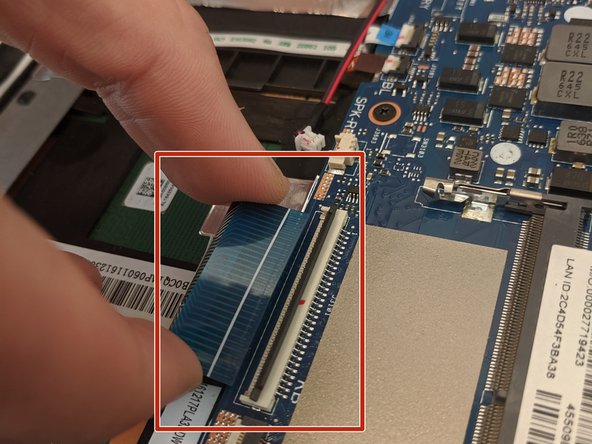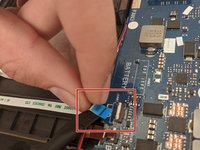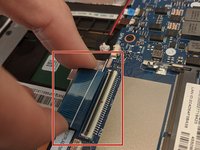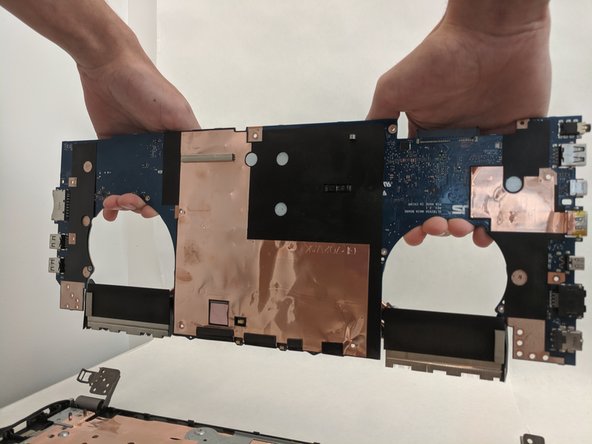crwdns2915892:0crwdne2915892:0
This is a step-by-step walkthrough on how to remove the motherboard from an ASUS Republic of Gamers STRIX GL702VS laptop. If it has been determined that the motherboard is failing, consult this guide for removal and replacement. Common issues include boot failures such as CPU or GPU initialization failure on startup. Reference iFixit troubleshooting guide here to help determine the issue. The part number for a new motherboard will vary based upon your desired CPU, GPU and RAM.
Remember, computer components are fragile. Be careful with clips and wiring when disassembling and reassembling the computer. They can easily break or get pinched. It may also be helpful to take a picture of wiring routing and component placement before disassembly as a reference for reassembly. Note that there are multiple screw lengths in this application. Pay attention to their locations.
crwdns2942213:0crwdne2942213:0
-
-
Flip the computer so the bottom of the laptop is facing up.
-
-
-
Remove the ten JIS #0 screws around the edge of the laptop.
-
The two bottom screws are slightly shorter
-
-
-
Use a Jimmy to carefully free each side of the bottom casing.
-
-
-
Lift up the back casing from the computer.
-
-
-
Remove the four 4.8mm JIS #0 screws (two on each fan).
-
-
-
crwdns2935267:0crwdne2935267:0Tweezers$4.99
-
Remove the fan's connector on the motherboard using a pair of tweezers.
-
-
-
Gently lift each fan up and out of position.
-
-
-
Disconnect the screen connector by lightly pulling the clip out.
-
-
-
Remove the seven 4mm JIS #0 screws from the motherboard.
-
-
-
Unscrew the two 6.5mm JIS #0 screws located at the top corners of the motherboard.
-
-
-
Using the opening tool, lift up the flaps that secure the screen to the base.
-
-
-
Disconnect the Wi-Fi antenna by unplugging the black and white wires located behind the ethernet port.
-
-
-
Use a spudger tool to lift the connector tabs on the motherboard and slide the four ribbons out.
-
-
-
Grasp the motherboard where the fans are located and lift up.
-
To reassemble the device, follow these instructions in reverse order.
crwdns2935221:0crwdne2935221:0
crwdns2935229:02crwdne2935229:0
crwdns2947412:04crwdne2947412:0
Any recommendation on WHERE to get a replacement mobo for this unit? Not having any luck in tracking one down.
Try ebay -- that's where I got mine.. arrived in a few weeks from China.
What I wonder is that, when replacing the motherboard, should I remove all the aluminium tape that's at the bottom of the case? I suspect some of it has lifted and caused a short previously..
Yes I just replaced the motherboard. There are lots more tips that could have been added here but I used this page to remember where the screws are. Many thanks..