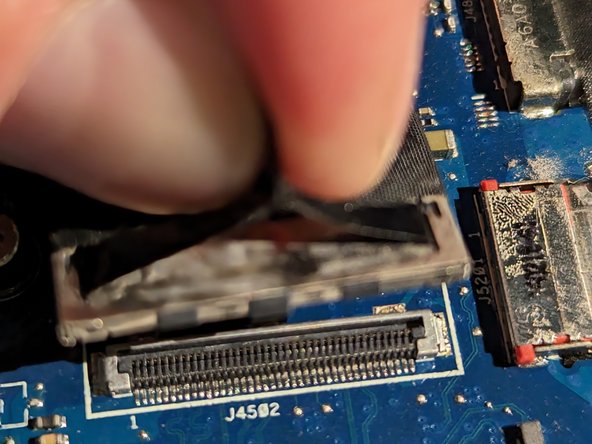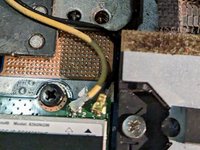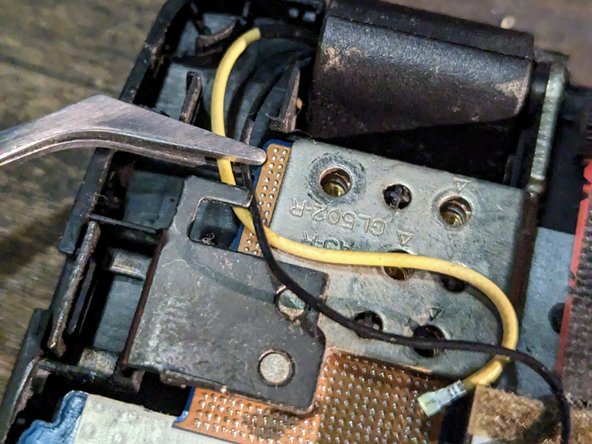crwdns2942213:0crwdne2942213:0
-
-
Remove 10 screws.
-
Note: front screws (blue) are 10mm long, central and rear (brown) are 12mm.
-
-
-
With opening tool or pick go around the case starting from back corner.
-
-
-
Lift cover and now you have access to most of the components.
-
-
-
Disconnect battery connect by pulling it up.
-
-
-
Pull spring locks out.
-
Lift module up and out of the connector.
-
-
-
-
remove screw.
-
pull up and right from the connector.
-
-
-
Antenna (orange)
-
Speakers (yellow)
-
Power and miscellaneous LED (blue)
-
Keyboard (green)
-
Display (pink)
-
-
-
Remove speaker connector by pulling it out.
-
-
-
Lift locking mechanism up
-
Pull ribbon cable from connector
-
-
-
Lift locking tab on each connector (3x)
-
Pull each ribbon cable out
-
-
-
Remove screw holding display cable
-
Remove plastic shield over display cable
-
Pull cable out of the clip
-
-
-
Pull display connector straight up by the pull strap
-
-
-
Carefully holding by metal part pull connector up.
-
Repeat for second connector.
-
-
-
Move connector out of the guide.
-
-
-
Remove remaining hinges screws (5)
-
Note: one screw was holding display cable.
-
-
-
Lift left hinge up.
-
Lift right hinge up.
-
-
-
Remove two side motherboard screws (yellow marks)
-
Remove 4 center screws (green marks)
-
Note: side screws silver and slighter longer.
-
-
-
NOTE: Headset connector is holding in the case.
-
Lift motherboard from HDMI connector side and pull towards it.
-
-
-
Remove radio module screw (red) and pull it out of connector.
-
Disconnect fans connectors and remove 6x screws. Pull fans out.
-
Remove 8 screws from heat sink and remove it.
-
Note: heat sink use thermal paste on CPU and GPU - you will need to clean and use new before putting it together.
-
To reassemble your device, follow these instructions in reverse order.
To reassemble your device, follow these instructions in reverse order.
crwdns2947410:01crwdne2947410:0
Hello I am interested motherboard, how much it's the price ?