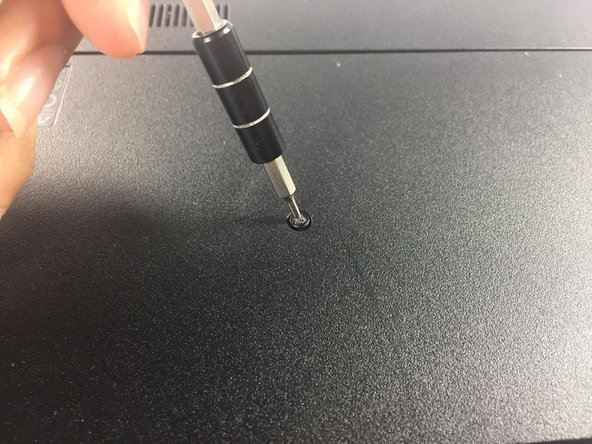crwdns2915892:0crwdne2915892:0
An optical drive replacement guide for the Asus ROG GL551J.
crwdns2942213:0crwdne2942213:0
-
-
Lay the device on a flat surface with the battery facing up.
-
-
-
Push the latch found below the battery to the unlock position.
-
-
-
-
Locate and unscrew the screw which connects the optical drive to the chassis
-
-
-
Pull on the optical drive gently. With little resistance, the optical drive should just slide out
-
To reassemble your device, follow these instructions in reverse order.
To reassemble your device, follow these instructions in reverse order.
crwdns2935221:0crwdne2935221:0
crwdns2935229:04crwdne2935229:0
crwdns2947410:01crwdne2947410:0
ok.so , if someone had replaced the dvd rom with a hard disk drive i nust do the same for replace the drive?