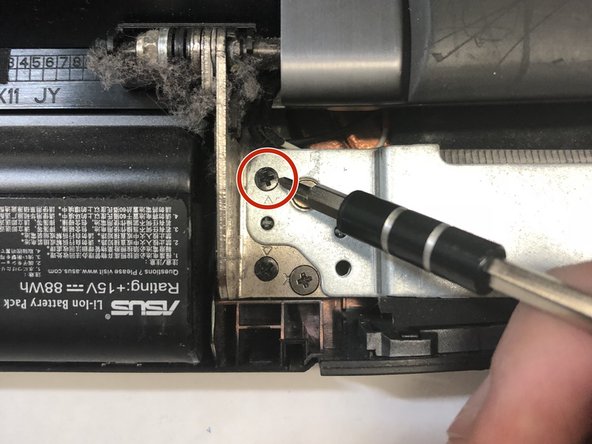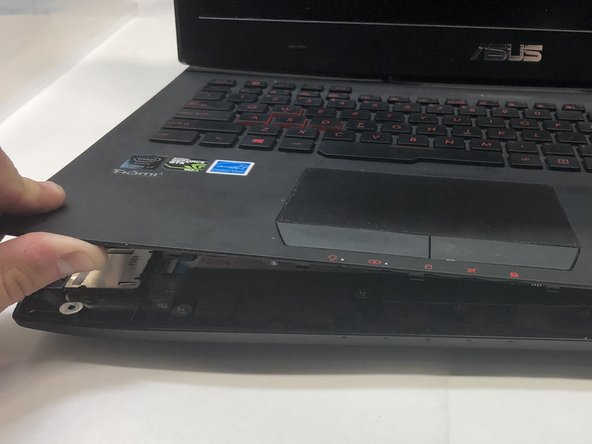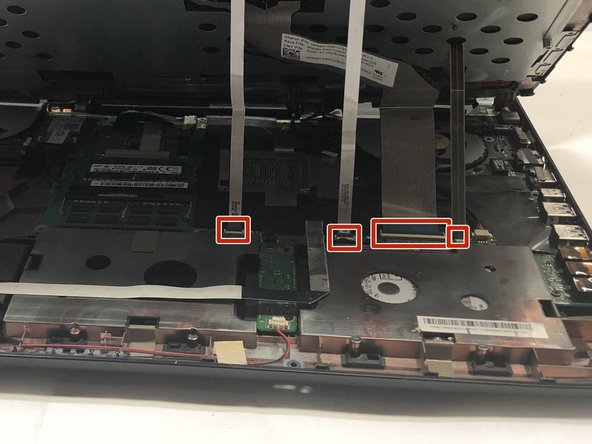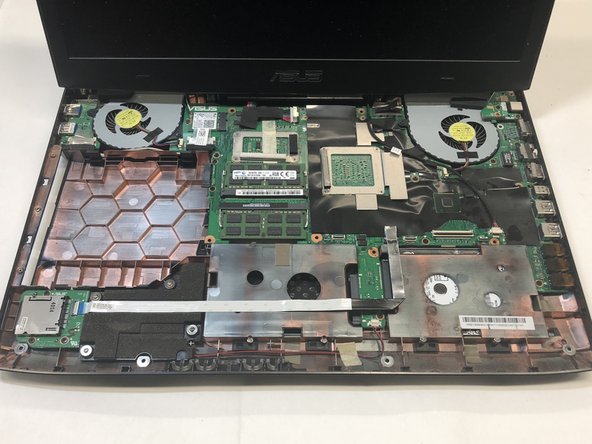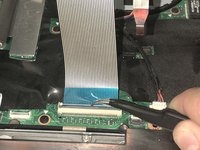crwdns2915892:0crwdne2915892:0
This guide will show the user how to safely remove and replace the battery.
crwdns2942213:0crwdne2942213:0
-
-
Lift the rubber cover found on the bottom of the laptop.
-
Remove the 5.2 mm screw with a Phillips 1 Screwdriver.
-
-
-
Use the nylon spudger to remove the back center panel.
-
-
-
Use a Phillips 1 Screwdriver to remove the 5 mm screw that is located underneath the back panel.
-
-
-
Pull out the optical drive found on the side of the laptop.
-
-
crwdns2935267:0crwdne2935267:0Tweezers$4.99
-
Use a pair of tweezers to remove the top four rubber stoppers found on the bottom of the laptop.
-
-
-
-
Use a Phillips 1 Screwdriver to remove the top four 8.5 mm screws.
-
-
-
Use a nylon spudger to carefully pry the top back panel off.
-
Disconnect the four-pin connector and remove the top back panel from the computer.
-
-
-
Use a Phillips 1 Screwdriver to remove the four 6.8 mm screws underneath the back panel.
-
Lift away the metal housings from each side of the laptop.
-
-
-
Use a Phillips 1 Screwdriver to remove the ten 5.2 mm screws holding the main panel in place.
-
Use a Phillips 1 Screwdriver to remove the four 5.2 mm screws underneath the center panel.
-
-
-
Use a plastic opening tool to pry the keyboard from the base of the laptop.
-
-
crwdns2935267:0crwdne2935267:0Tweezers$4.99
-
Use a pair of tweezers to undo each of the four ribbon connectors.
-
The keyboard is now completely disconnected from the laptop and you can remove it.
-
-
crwdns2935267:0crwdne2935267:0Tweezers$4.99
-
Use a pair of tweezers to carefully disconnect the pin connector.
-
-
-
Use a Phillips 1 Screwdriver to remove the final four remaining 6.8 mm screws located underneath the back panel.
-
The monitor is now free to be completely lifted off the laptop.
-
-
-
Disconnect the pin connector that attaches the battery to the motherboard.
-
Use a Phillips 1 Screwdriver to remove the two 5.4 mm screws.
-
-
-
The battery can now be lifted away from the laptop.
-
To reassemble your device, follow these instructions in reverse order.
crwdns2935221:0crwdne2935221:0
crwdns2935229:07crwdne2935229:0
crwdns2947412:03crwdne2947412:0
Can yo please share the review of this battery? Should I go for original battery or ifixit battery?
Thank you so much for this Aurora it really helped me work on my ROG, hope my extra notes on Section 11 & 12 help others! Blessings!
I have a G751JT-CH71 & I'm not sure if the models are slightly different but I cannot remove the battery by simply lifting it out of the compartment. The battery has 4 lock-in tabs towards the back of the laptop AND 2 additional tabs that are beneath the board. I'm going to carefully pry the battery out, but I'm unsure if there's a recommended method to prying the battery out…