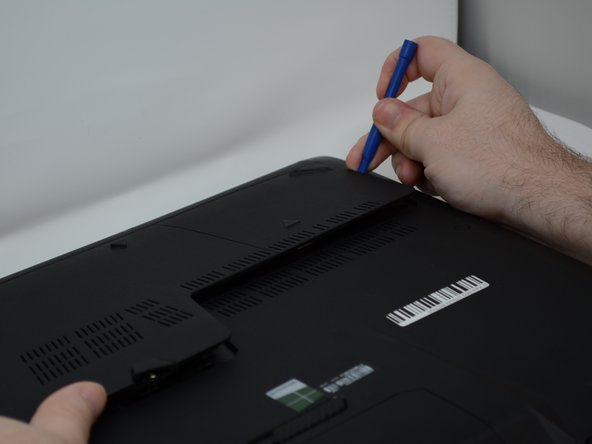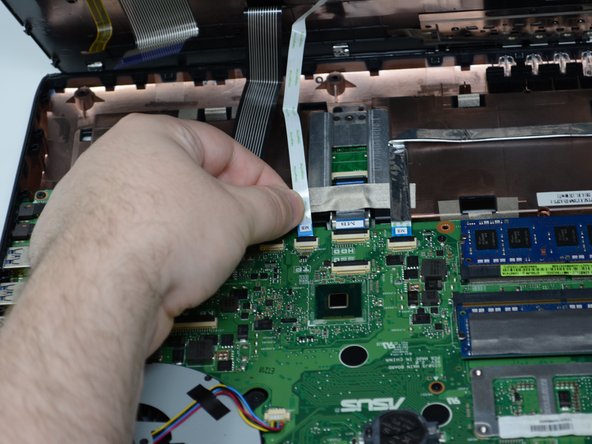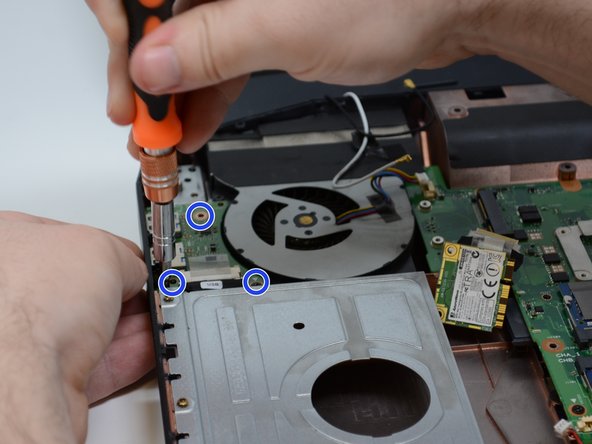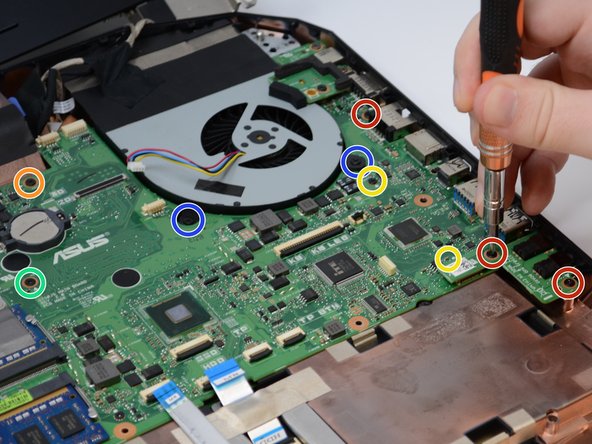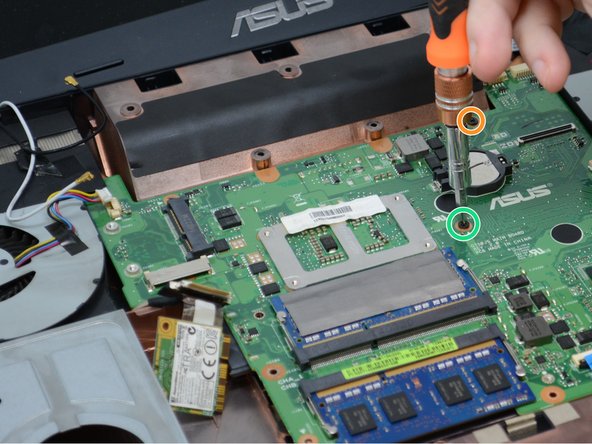crwdns2915892:0crwdne2915892:0
Use this guide if your computer is not responding even after you have replaced the battery and power components.
crwdns2942213:0crwdne2942213:0
-
-
Using a plastic opening tool, remove the two rubber tabs circled in red.
-
-
-
Remove both of the 8mm Phillips #2 screws from these slots where the rubber caps were removed.
-
-
-
Slide the tab to pop the battery out of its holder.
-
Pull the battery out of its slot.
-
-
-
Remove the three 4mm Phillips #2 screws from the open battery slot as shown.
-
Remove the two 5mm Phillips #2 screws.
-
-
-
Begin prying up on the plate as shown in the pictures.
-
-
-
Detach the single connector using your plastic opening tool.
-
Remove the speaker bar.
-
-
-
With the computer upside down, lift up on the rubber cap on the back plate to access the captive Phillips #2 screw.
-
-
-
-
Retract the Phillips #2 screw until the cover is loose.
-
-
-
Pry around the edges of the plate using a plastic opening tool until the plate is removed.
-
-
-
Remove the six 8mm Phillips #2 screws to remove the display.
-
Remove the two 4mm Phillips #2 screws.
-
-
-
Remove the four rubber tabs circled in green on the bottom of the device.
-
Remove the five 4mm #2 Phillips screws.
-
Remove the two 8mm #2 Phillips screws.
-
Remove the two 1cm #2 Phillips screws.
-
-
-
Pry around the keyboard on the top topside as shown to remove it from shell.
-
-
-
Remove the four connectors using your pry tool.
-
The keyboard will now be separated from the main computer.
-
-
-
First, remove the two 7mm #2 Phillips screws circled in red to fold the silver plate over.
-
Remove all the connectors shown in the orange squares. You may need to use your plastic opening tool for the smaller ones.
-
-
-
Remove the three #2 Phillips screws from the small wireless card located in the top left.
-
-
-
Remove the three #2 Phillips screws from the small power button card in the top right.
-
-
-
Remove the two #2 Phillips screws for the audio card located in the bottom right.
-
-
-
Remove all 8mm #2 Phillips screws .
-
Remove all 2mm #2 Phillips screws.
-
Remove all 3mm #2 Phillips screws.
-
Remove all 7mm #2 Phillips screws.
-
Remove all 4mm #2 Phillips screws.
-
-
-
When all the screws are removed, pry up on the edges of the circuit board. You may need your plastic opening tool to access the edges.
-
To reassemble your device, follow these instructions in reverse order.
To reassemble your device, follow these instructions in reverse order.
crwdns2935221:0crwdne2935221:0
crwdns2935229:03crwdne2935229:0
crwdns2947410:01crwdne2947410:0
Outstanding and that's from someone who has been turning screws on computers from the 8086 chip to and IBM 4381 then wrote a few books on the subject. This is the best tutorial I've ever came across, now do the G752. It's my next project after I find a motherboard.