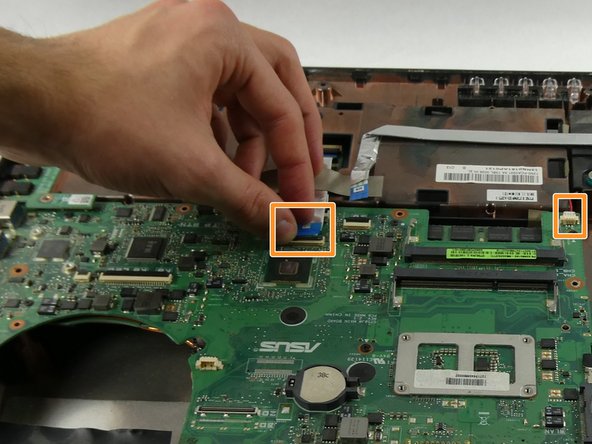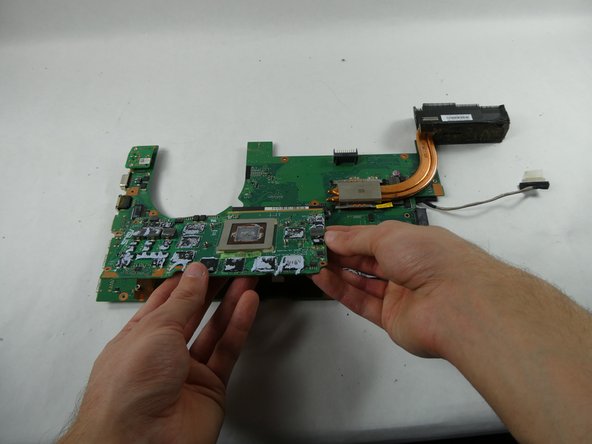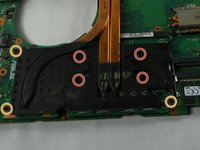crwdns2915892:0crwdne2915892:0
This guide covers how to replace the Graphics Card for the Asus ROG G750JH-DB71.
The graphics card renders images on the screen. It uses the RAM to hold pictures and stores data of each pixel. Graphics cards have been getting better and better every generation, for some newer programs/games you will need a newer graphics card to run them.
Before you begin this guide, turn off your laptop and unplug your device from the power adapter.
crwdns2942213:0crwdne2942213:0
-
-
Flip the laptop over so the bottom case is facing up.
-
-
-
Push the switch near the front of the laptop to release the battery from the computer.
-
Pull the battery out and away from the center of the computer.
-
-
-
Use a spudger or your finger to lift up the plastic cover on the bottom of the laptop.
-
Under the plastic cover is a captive screw; unscrew it using a Phillips #00 screwdriver.
-
-
-
Remove the hard drive by unscrewing the 4.4 mm Phillips #00 screws.
-
Remove all of the plastic caps around the edges using a spudger. Remove the screws underneath the caps.
-
Remove the remaining screws underneath the cover.
-
-
-
You will find a metal tab holding the disc drive in place. Push on the tab with a spudger to remove the disc drive. It is located below a previously removed screw.
-
Remove the three 4 mm Phillips #00 screws that were previously covered by the disc drive.
-
-
-
-
The back cover can be taken off by hand.
-
Disconnect the speaker cables.
-
Remove two 8 mm Phillips #00 screws on each corner.
-
-
-
Pry the keyboard gently using a spudger.
-
-
-
Now you can pull the keyboard off but make sure to do so carefully without damaging or scuffing any components.
-
Pull up and out at an angle to avoid damaging the internals of the laptop.
-
-
-
Remove the Data and Wi-fi cables from the sockets shown.
-
-
-
Slowly close the lid and turn the device around.
-
Remove the 6 screws (3 on each side) from the edges of the device. (8mm Phillips 00)
-
Remove the Webcam cable.
-
-
-
Carefully lift the lid away from the rest of the device.
-
-
-
Remove the three screws surrounding each fan shown along with the ribbon cables connecting them to the motherboard. (4mm Phillips 00)
-
Remove the USB port board blocking the rightmost fan.
-
Remove the fans from the board.
-
-
-
Use a Phillips #00 to remove seven 4.0 mm screws connecting the motherboard to the case.
-
Disconnect the cables still attached to the main board.
-
-
-
Slowly lift the main board out of the chassis.
-
-
-
Use a Phillips #00 screwdriver to remove the four 4 mm screws connecting to the heat sink.
-
Use a Phillips #00 screwdriver to remove the three 1 mm screws connected to the board.
-
Lift the graphics card off to remove it from the main board.
-
To reassemble your device, follow these instructions in reverse order.