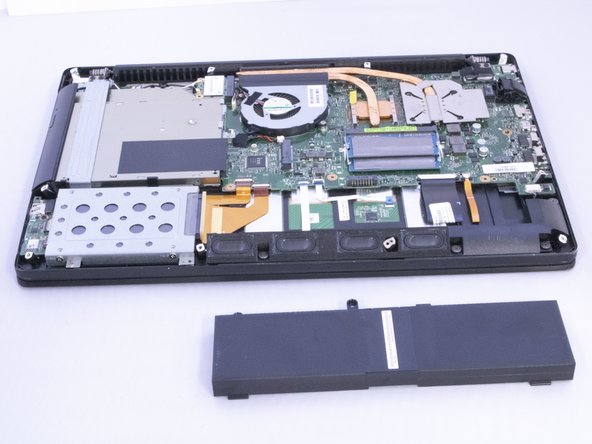crwdns2915892:0crwdne2915892:0
If your battery does not hold a charge or is having issues with battery life, it may need to be replaced. In this guide, we will show you how to replace the battery.
crwdns2942213:0crwdne2942213:0
-
-
Use a T4 Torx screwdriver head to remove the ten 4mm Torx head screws on the bottom of the laptop.
-
-
-
Use an opening tool to pry open the rear cover. Lift the cover off and away from the board.
-
-
-
-
Use a Phillips #0 screwdriver head to remove the three black 7mm Phillips head screws that hold the battery in place.
-
-
-
Once the screws have been removed, gently lift the battery out.
-
To reassemble your device, follow these instructions in reverse order.
To reassemble your device, follow these instructions in reverse order.
crwdns2935221:0crwdne2935221:0
crwdns2935229:04crwdne2935229:0