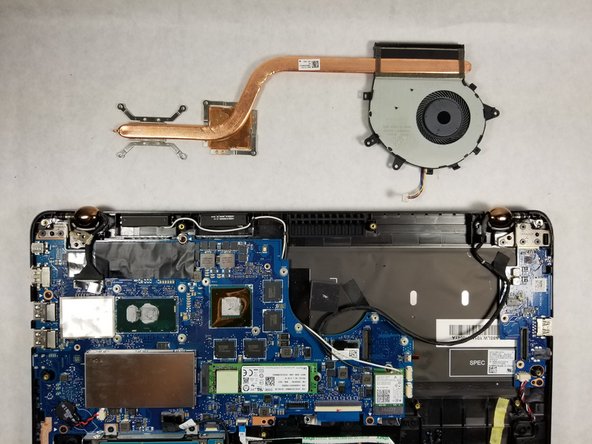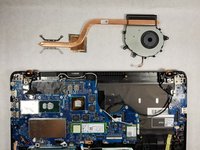crwdns2915892:0crwdne2915892:0
This guide will go over the process of removing and replacing the CPU fan and heat sink assembly.
crwdns2942213:0crwdne2942213:0
-
-
Use a T5 screwdriver to remove all 10 screws that secure the bottom cover.
-
Pull off the back cover of the laptop.
-
-
-
Wedge an opening tool under the battery's bundled cable connector, and gently pry the connector up and to disconnect the battery.
-
-
-
-
Lift up the black tab next to the silver ribbon cable.
-
Pull lightly on the blue tabs until the silver cable is free.
-
-
-
Use a Phillips #00 screwdriver to remove the 5 marked screws.
-
Gently remove the battery.
-
-
-
Using the iFixit opening tool, gently pry the CPU fan connector out of the socket.
-
-
-
Move the black cable located around the CPU fan out of the holder.
-
Remove the following 9 screws:
-
Three Phillips screws
-
Six Phillips screws
-
Gently pull vertically on the CPU fan/ heat sink assembly until it is free.
-
To reassemble your device, follow these instructions in reverse order.
To reassemble your device, follow these instructions in reverse order.
crwdns2935221:0crwdne2935221:0
crwdns2935229:04crwdne2935229:0
crwdns2947410:01crwdne2947410:0
Is it possible to replace the fan only without removing the full heatsink or is it fused together as one unit?