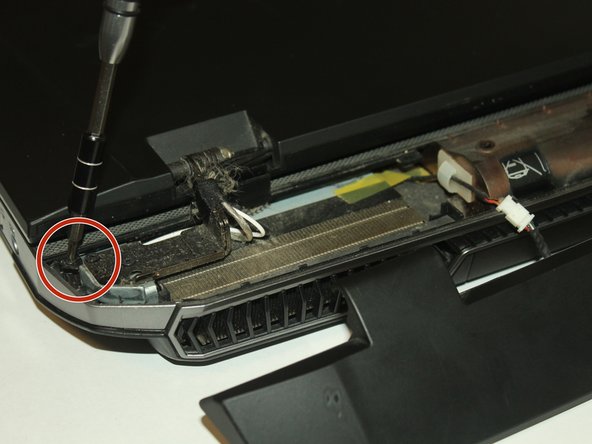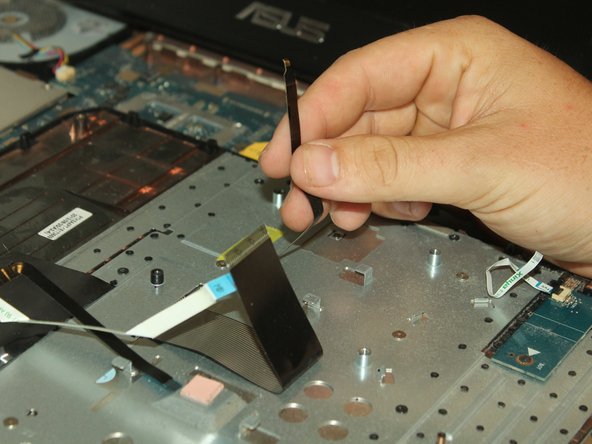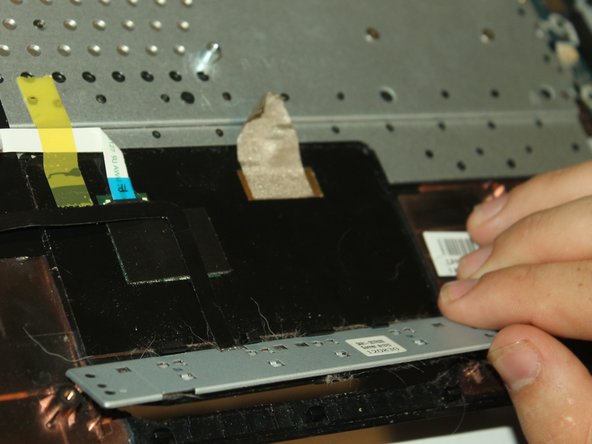crwdns2915892:0crwdne2915892:0
The trackpad can wear out over time or stop working completely. This guide will show you how to remove the trackpad buttons in this device.
crwdns2942213:0crwdne2942213:0
-
-
Remove the 5 (9 mm screws) around the outside edges of the back cover with the PH1 Phillips-head screwdriver.
-
Lift off the back cover using the opening tool.
-
-
-
Remove the 10 (9 mm) screws marked 'A' using the PH1 Phillips-head screwdriver.
-
Remove the battery by pressing the slide release button.
-
Remove 2 more (9 mm) 'A' marked screws within the battery compartment using the PH1 Phillips-head screwdriver.
-
-
-
-
Remove the cover for the disc drive with the opening tool.
-
Remove the 6 (4 mm) 'B' marked screws with the PH1 Phillips-head screwdriver. (3 screws are in the battery compartment and 3 are under the disc drive cover)
-
-
-
Take off the henge cover using the opening tool.
-
Remove the 2 black outside edge (9 mm) screws with the J0 Phillips screwdriver.
-
-
-
Pry open the keypad platform with the opening tool.
-
You will need to lift the keypad platform with your hands.
-
Remove all electrical connections using your hands.
-
-
-
Take the 2 (3 mm) screws out of the trackpad using the PH1 Phillips screwdriver.
-
Remove the trackpad buttons using your hands.
-
To reassemble your device, follow these instructions in reverse order.
To reassemble your device, follow these instructions in reverse order.
crwdns2935221:0crwdne2935221:0
crwdns2935227:0crwdne2935227:0