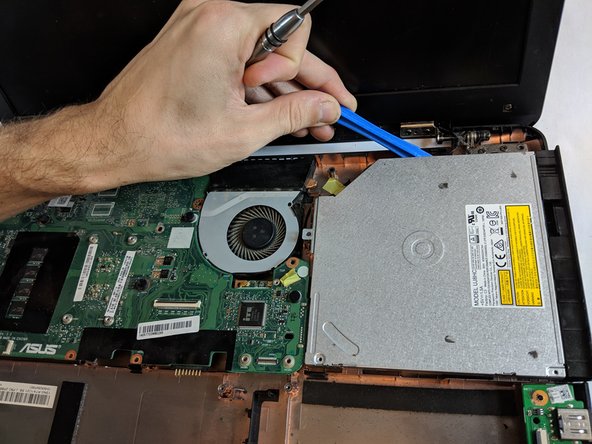crwdns2915892:0crwdne2915892:0
Many of the Asus F554LA-WS52 notebook's components take several steps to remove and replace. This sequential guide shows the necessary steps. For this guide, you will need a plastic opening tool and a Phillips #00 screwdriver head.
crwdns2942213:0crwdne2942213:0
-
-
Flip the notebook over and remove the 10 screws from the back plate with a #0 Phillips head screwdriver.
-
-
-
With a plastic opening tool, gently lift and remove the back cover to expose the internal components.
-
-
-
-
Unscrew the three 5.7 mm hard drive-motherboard connection screws with a #0 Phillips head screwdriver.
-
Remove the small rectangular hard drive-motherboard connection board.
-
-
-
Unscrew the four 5.7 mm battery screws with a #0 Phillips head screwdriver.
-
Remove the battery.
-
-
-
Unscrew the two 2.7 mm and one 5.7 mm CD drive screws with the Phillips #00 screwdriver.
-
With the plastic opening tool, gently pry the drive out from the metal brackets that hold it in place.
-
To reassemble your device, follow these instructions in reverse order.
To reassemble your device, follow these instructions in reverse order.
crwdns2935221:0crwdne2935221:0
crwdns2935229:03crwdne2935229:0