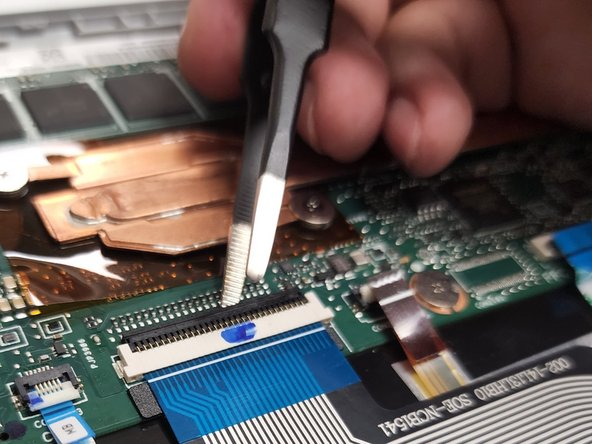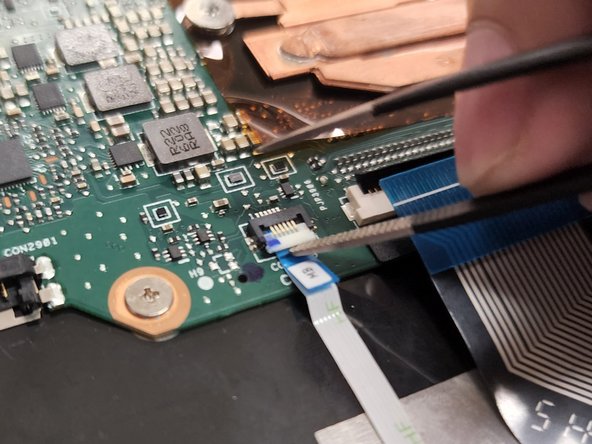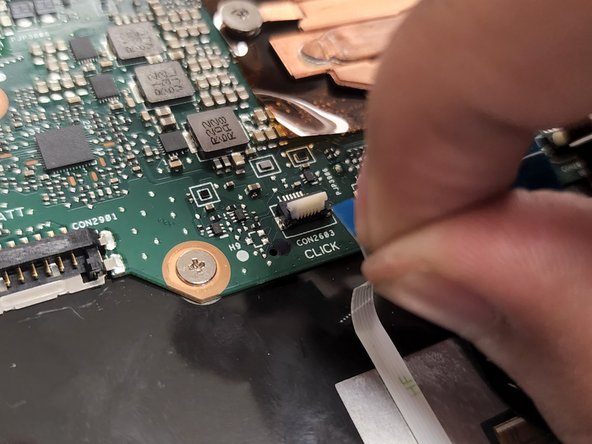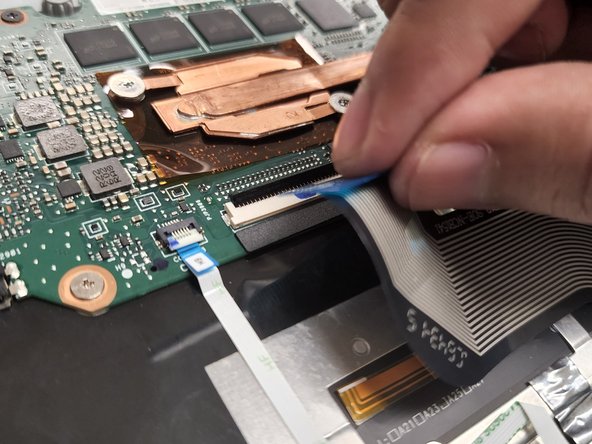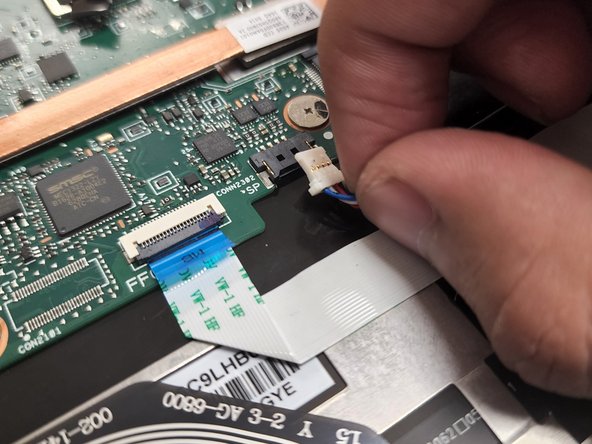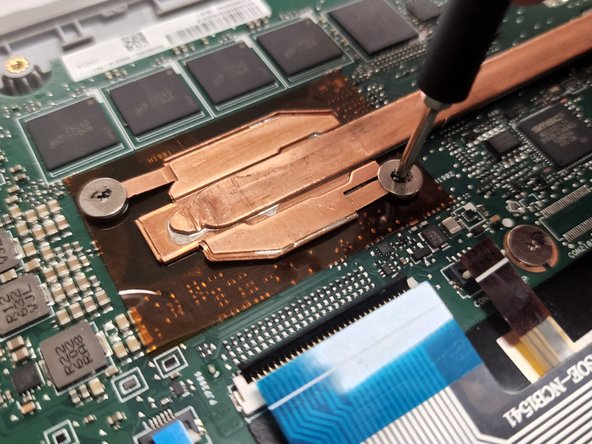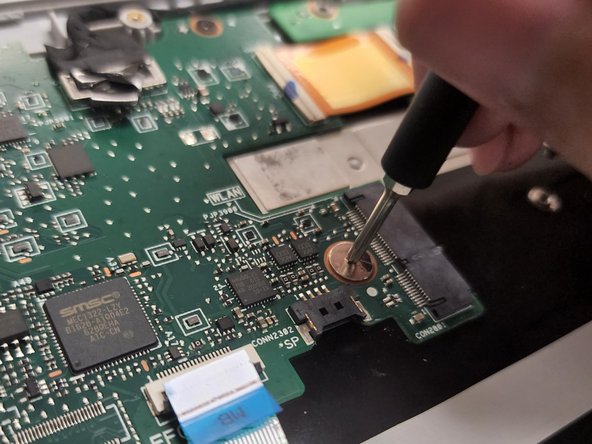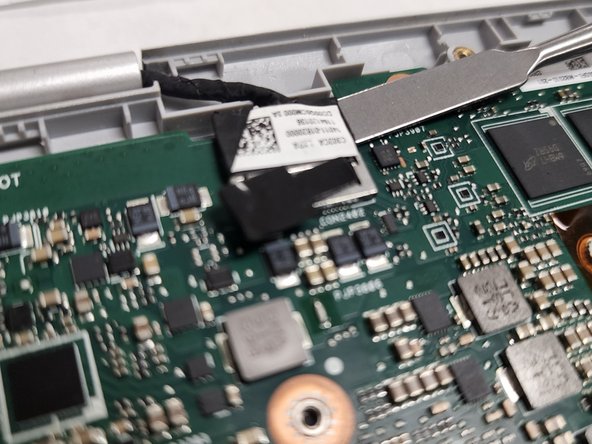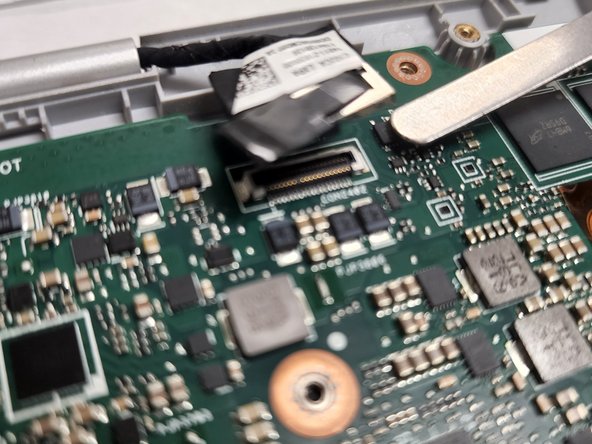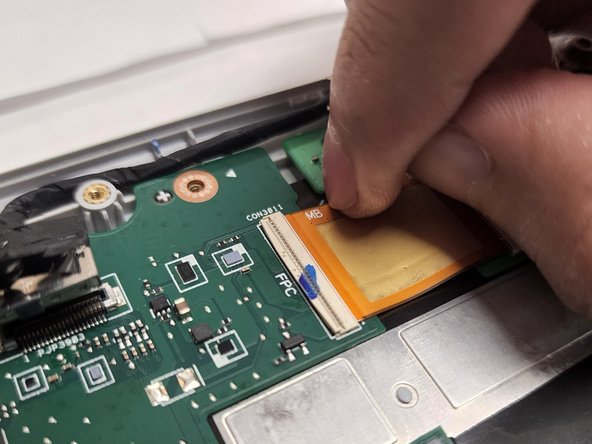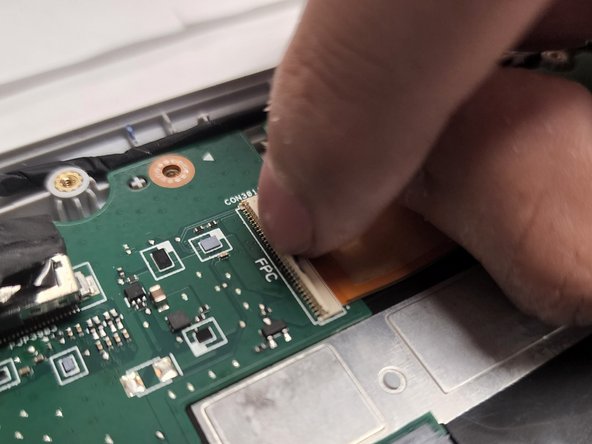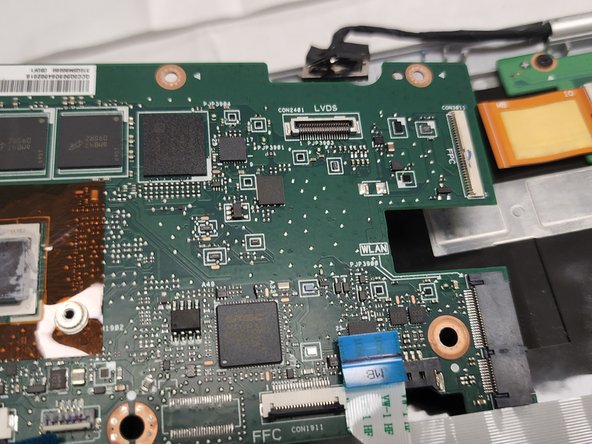crwdns2915892:0crwdne2915892:0
If you have an Asus Chromebook Flip laptop (model C302CA) and are experiencing problems such as a popup menu appearing at startup, a Windows Stop Error, or malfunctioning applications; it is possible that your laptop motherboard has failed and needs to be replaced. If this is the issue, this guide will walk you through the steps of removing and replacing your motherboard.
The motherboard is the main component in a computer/laptop system that connects all of the computer system's features so that it can perform various tasks and functions in the system. Remember that failure to address motherboard issues may necessitate a complete software reinstallation or the purchase of a new computer.
Despite that, make sure your laptop is turned off and unplugged from any outlets before you begin removing the components. It is best if you gather all of your tools in one place before starting to replace this component. We recommend you use the iFixit Magnetic Project Mat to keep your screws organized. Choose a location where no children will interrupt you to prevent them from using tools that could harm them.
crwdns2942213:0crwdne2942213:0
-
-
Turn the laptop over so the bottom is facing you.
-
-
-
Remove two rubber caps on the top.
-
Remove the two 1 mm screws using the Phillips #00 screwdriver.
-
-
-
Remove the ten 2 mm screws from the back panel using a T5 Torx screwdriver.
-
Carefully remove the back panel using an opening pick.
-
-
-
Remove the back panel from the laptop.
-
-
crwdns2935267:0crwdne2935267:0Tweezers$4.99
-
Remove the sticker holding the cable using a pair of tweezers.
-
Detach the cable from the motherboard by lifting it up with a spudger.
-
-
-
Remove the two 2 mm screws holding the battery using a Phillips #00 screwdriver.
-
-
-
-
Carefully lift up the battery from the front side to remove it from the laptop.
-
-
-
Carefully remove the black and white cables connected to the Wi-Fi card.
-
Remove the single 2 mm screw while holding the Wi-Fi card using the Phillips #00 screwdriver.
-
Remove the Wi-Fi card from the laptop.
-
-
crwdns2935267:0crwdne2935267:0Tweezers$4.99
-
-
Carefully pull out the tabs connected to the motherboard.
-
-
-
Remove the speaker cable connected to the motherboard with tweezers.
-
-
-
Remove the ribbon cable from the motherboard.
-
Then, remove the two 1mm screws with a PH00 screwdriver.
-
-
-
Remove the four 2mm screws with a PH00 screwdriver.
-
-
-
Remove the six 1mm Screws with a PH00 screwdriver.
-
-
-
Remove the two pictured tabs with a nylon spudger.
-
To reassemble your device, follow these instructions in reverse order.
crwdns2935221:0crwdne2935221:0
crwdns2935227:0crwdne2935227:0
crwdns2947410:01crwdne2947410:0
Thanks for this very useful guide. We were able to replace the motherboard and put it back together, but the device only runs while plugged in. We double checked all of the connections. How can I check to see if the battery itself is dead? Or maybe there are other ideas to try? Much appreciated.