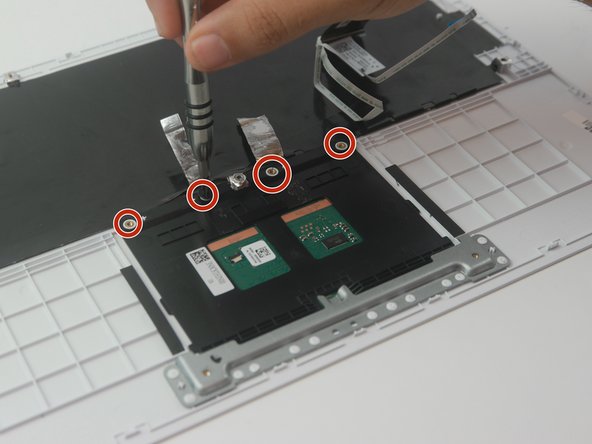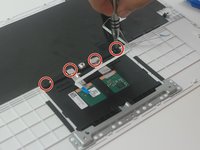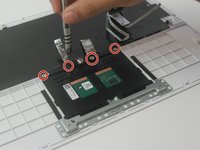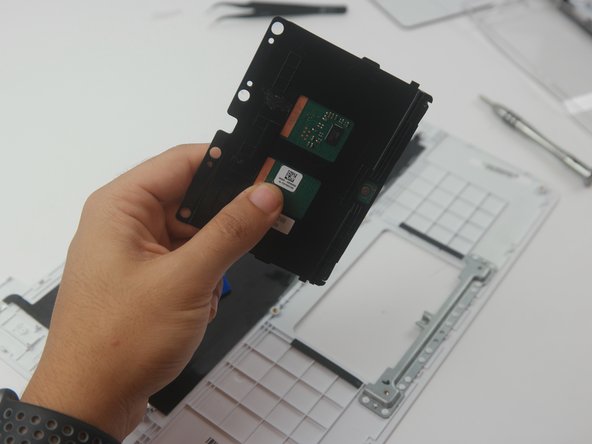crwdns2915892:0crwdne2915892:0
The track pad is small part that controls the motion of the mouse on your computer.
crwdns2942213:0crwdne2942213:0
-
-
Flip the Chromebook over so that the underside is facing up.
-
Using the Phillips PH #000 screwdriver, remove the 11 "4mm" screws on the back of the device.
-
-
-
Wedge the plastic opening tool between the bottom cover of the laptop and the keyboard panel.
-
Apply pressure and move the plastic opening tool around the border of the laptop until it pops out.
-
-
-
Once the keyboard panel pops out, slowly move it upwards so that the keyboard connection is visible.
-
Remove the keyboard connection from the motherboard by pulling it outwards from the connector.
-
-
-
-
Unplug the blue wire that connects trackpad to the keyboard.
-
-
crwdns2935267:0crwdne2935267:0Tweezers$4.99
-
Remove the aluminum tape that secures the trackpad. Use tweezers if necessary.
-
-
-
Using the Phillips #000 screwdriver, remove the (4) four "4 mm" screws that secure trackpad onto keyboard.
-
-
-
Using a plastic opening tool, pry out the touchpad from the metal securing bracket.
-
To reassemble your device, follow these instructions in reverse order.
crwdns2935221:0crwdne2935221:0
crwdns2935229:02crwdne2935229:0