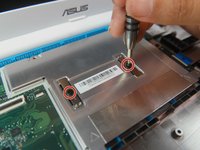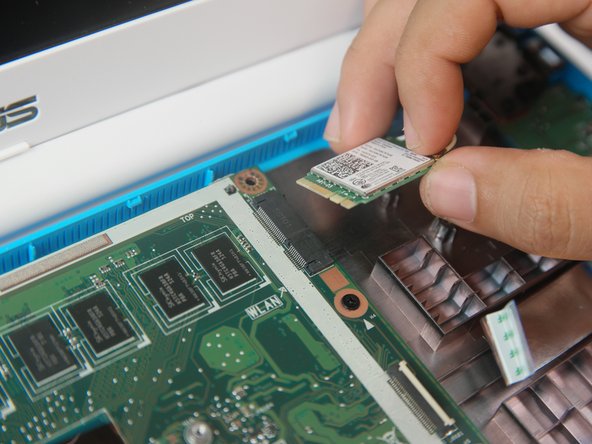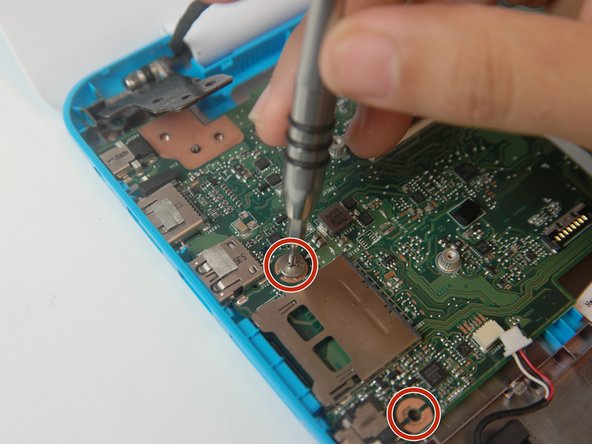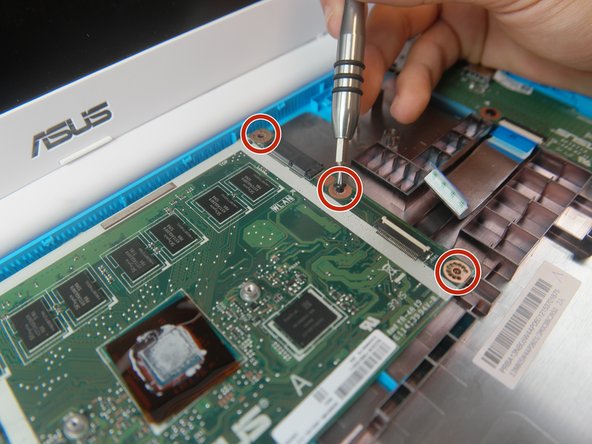crwdns2915892:0crwdne2915892:0
The motherboard is the most important part of your devise. It is responsible of everything ranging from basic processing to complex programs.
crwdns2942213:0crwdne2942213:0
-
-
Flip the Chromebook over so that the underside is facing up.
-
Using the Phillips PH #000 screwdriver, remove the 11 "4mm" screws on the back of the device.
-
-
-
Wedge the plastic opening tool between the bottom cover of the laptop and the keyboard panel.
-
Apply pressure and move the plastic opening tool around the border of the laptop until it pops out.
-
-
-
Once the keyboard panel pops out, slowly move it upwards so that the keyboard connection is visible.
-
Remove the keyboard connection from the motherboard by pulling it outwards from the connector.
-
-
-
Remove the 4 "4mm" screws on the silver motherboard cover with the Phillips #000 Screwdriver.
-
Remove the motherboard silver mount.
-
-
-
-
Use a plastic opening tool to remove the connection from sound driver on the bottom left of the motherboard.
-
-
-
Gently remove the blue connector to the right side of the motherboard.
-
-
-
Use the Phillips #000 Screwdriver to remove the screw on right side of wireless card.
-
Remove the wireless card.
-
-
-
Start by lifting tape up off of the connection. Remove the connection to display.
-
-
-
Remove (3) three "4mm" screws that connect the hinge to the motherboard using the Phillips #000 Screwdriver.
-
Remove (5) five "4mm" screws around two sides of motherboard using the Phillips #000 Screwdriver.
-
-
-
Gently remove motherboard from the Asus Chromebook.
-
To reassemble your device, follow these instructions in reverse order.
crwdns2935221:0crwdne2935221:0
crwdns2935229:02crwdne2935229:0