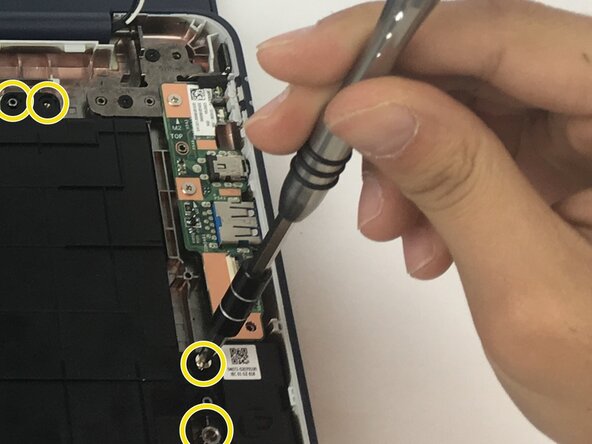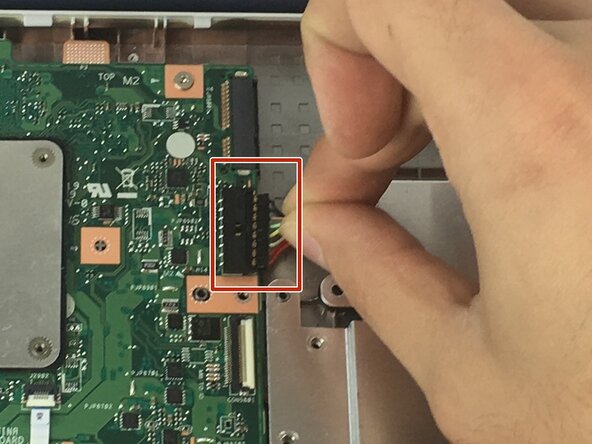crwdns2915892:0crwdne2915892:0
Having a hard time getting sound from your Chromebook? Made sure that your Chromebook wasn't muted? Then you may need to replace the speakers.
crwdns2942213:0crwdne2942213:0
-
-
What you need: 10 8mm screws, Tweezers, and a Phillips #1 Screwdriver
-
Remove Phillips #1 screws from the bottom of the Chromebook using a Phillips #1 screwdriver.
-
Use tweezers to get two of the screws are hidden by rubber caps along the rubber rest of the device out.
-
-
crwdns2935267:0crwdne2935267:0iFixit Opening Tool$1.99
-
What you need: plastic opening tool, Chromebook
-
Place the plastic opening tool facing upward using the upper scoop, into the edges between the front and back of the Chromebook.
-
Open the top portion of the Chromebook
-
To unhinge the top portion of the Chromebook, push down on the plastic opening tool.
-
In order to avoid damaging ribbon cables, gently lift the top portion of the Chromebook from the bottom portion.
-
-
-
Gently disconnect the ribbon cable connecting the trackpad and the keyboard to the motherboard.
-
-
-
Use a spudger or a clean fingernail to flip up the locking flap on each end of the cable—this is the unlocked position.
-
Gently remove the ribbon cable connecting the I/O board to the motherboard.
-
-
-
Remove two 4 mm Phillips #1 screws from the metal grate connected to the battery.
-
Remove metal grate from battery.
-
Remove six 4 mm Phillips #1 screws from the battery.
-
-
-
-
Use the point of a spudger to push on alternating sides of the connector to "walk" it out of its socket and disconnect the battery from the motherboard.
-
If that doesn't work, grip all the cables at once as close to the connector as possible and pull the connector slowly and steadily out of its socket.
-
Lift the battery from the bottom edge to to remove it from the Chromebook.
-
-
-
Remove the black and white wires from the wireless card.
-
-
-
Unscrew the single 4 mm Phillips #1 screw pinning the wireless card in place.
-
-
-
Gently pull the wireless card away from the motherboard.
-
-
-
Unscrew one 3 mm Phillips #1 screw.
-
Unscrew one 2.5 mm Phillips #1 screw.
-
Unscrew four 4 mm Phillips #1 screws.
-
-
-
Disconnect the wires that connect the motherboard to the speakers.
-
Disconnect the motherboard from the display.
-
-
-
Lift the motherboard up and out of the chassis.
-
-
-
Lift the speakers away from the bottom portion of the Chromebook.
-
To reassemble your device, follow these instructions in reverse order.
To reassemble your device, follow these instructions in reverse order.
crwdns2935221:0crwdne2935221:0
crwdns2935227:0crwdne2935227:0