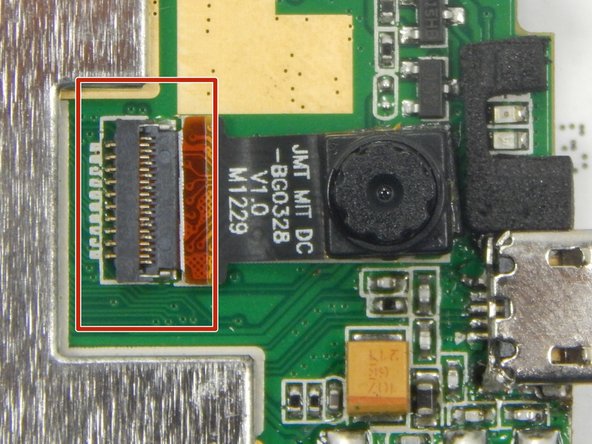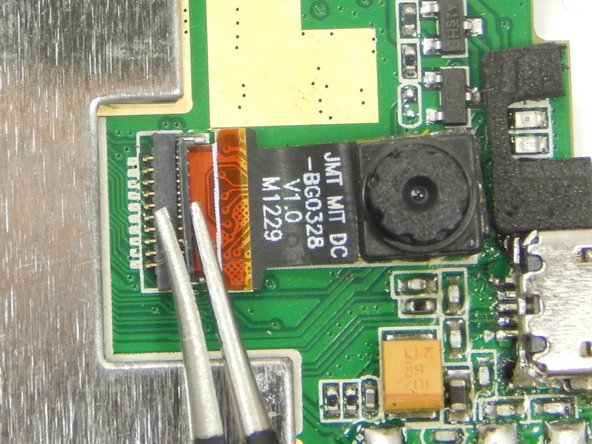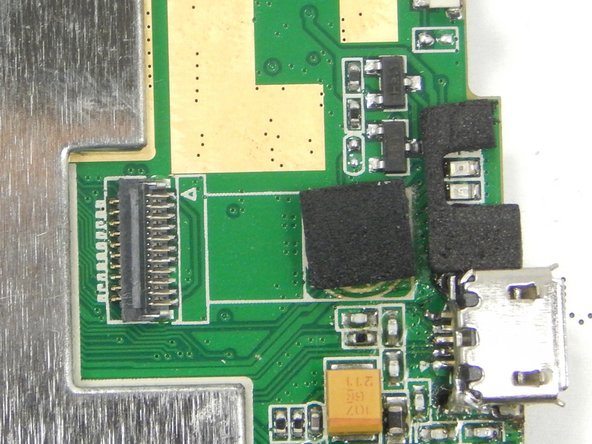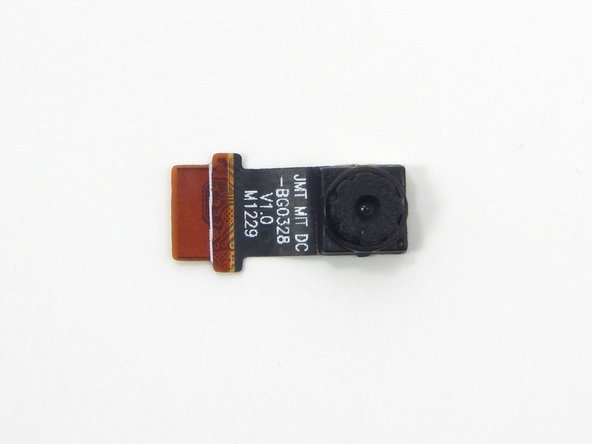crwdns2915892:0crwdne2915892:0
This guide, along with the prerequisite guides, will demonstrate how to remove and replace the camera in your Arnova 7K G3 tablet.
crwdns2942213:0crwdne2942213:0
-
-
Remove four 5 mm Phillips #00 screws from each corner of the tablet.
-
-
-
Place the iFixit opening tool in the notches between the cases and pull the covers apart.
-
-
-
Repeat step two until 3/4 of the rear cover is unlatched.
-
Proceed to remove the rear cover by gently pulling it apart by hand.
-
-
crwdns2935267:0crwdne2935267:0Tweezers$4.99
-
Peel the copper tape covering the ribbon connector with a set of tweezers.
-
-
-
-
Locate the two gray pins on the ribbon connector.
-
Grab the first pin with tweezers and gently pull it towards the ribbon. Repeat the step.
-
Gently pull the ribbon cable out of the connection port.
-
-
-
Locate the ribbon connector two.
-
Locate the pins of ribbon connector two. Repeat step two for unlocking the pins.
-
Gently pull the ribbon out of the connection port.
-
-
-
Remove the two Phillips #00 screws from the motherboard.
-
-
-
Gently lift up the motherboard and reorient it in a more efficient manner in order to locate the desired components.
-
-
-
Locate the camera and camera ribbon connection on the backside of the motherboard.
-
-
crwdns2935267:0crwdne2935267:0Tweezers$4.99
-
Unlock the camera ribbon connector clip using a pair of tweezers.
-
-
-
Gently by hand, remove the camera and its ribbon by pulling the camera away from the motherboard.
-
To reassemble your device, follow these instructions in reverse order.
To reassemble your device, follow these instructions in reverse order.