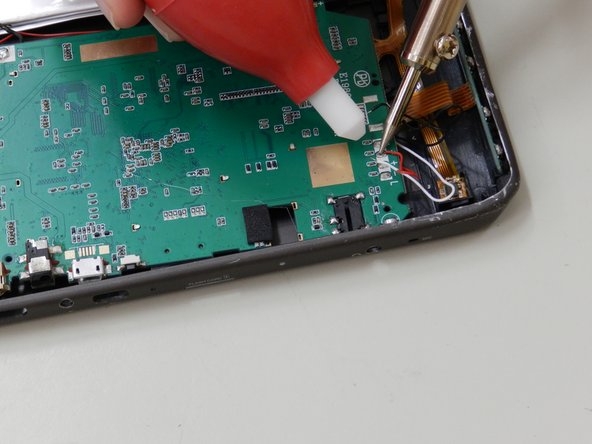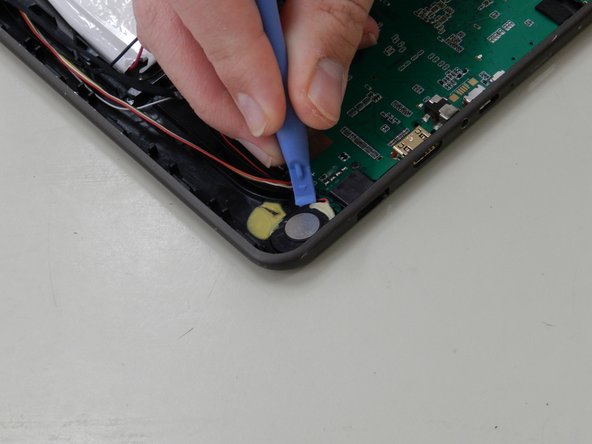crwdns2915892:0crwdne2915892:0
If your Archos 97 Carbon tablet speakers are malfunctioning, follow this guide to replace the speakers. Before starting this process, it is important to remember to check a couple of things first. If your device is having volume problems, you should first check to see if the volume button is stuck, and if not, go to settings>sound/volume, and manually adjust the volume length. If neither of these fix the issue, then follow this guide.
This repair will allow you to replace the internal speakers, which will restore proper audio capabilities to your device. The ability to solder and desolder is required for this guide.
For assistance on how to How to Solder and Desolder Connections, click the following link to take you to a guide on the process.
Before beginning this repair, make sure your tablet is turned off and unplugged from the charger.
crwdns2942213:0crwdne2942213:0
-
-
Pry the tablet open in the corner using an opening tool.
-
-
-
Remove the tape and plug connecting the cable to the tab, and it will come loose.
-
-
-
-
Remove the black tape from the silver cable connecting the screen to the motherboard on the left side of the tablet.
-
-
-
Once you have separated the the screen from the tablet, you can place the screen to the side. You should be looking at this part of the tablet.
-
These are the speakers.
-
-
crwdns2935267:0crwdne2935267:0Desoldering Pump$3.99
-
Desolder each of the three wires to detach the speaker wires from the tablet.
-
-
-
Pry each of the speakers up with an opening tool.
-
Remove the speakers and their connected wires from the tablet.
-
You have now successfully replaced the internal speakers for your Archos 97 yourself. And now you understand the process for accessing and potentially repairing/replacing any other internal components in the future should the need arise.
crwdns2935221:0crwdne2935221:0
crwdns2935227:0crwdne2935227:0