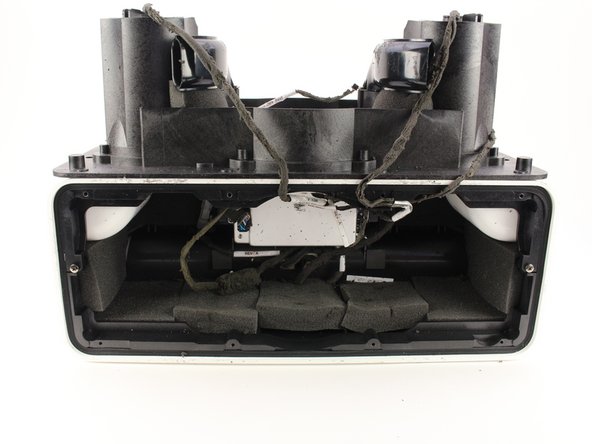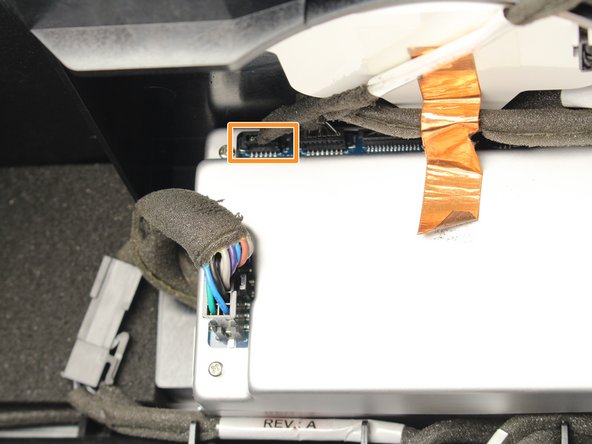crwdns2915892:0crwdne2915892:0
This guide details how to replace the dock inserts of the Apple iPod Hi-Fi speaker system.
crwdns2942213:0crwdne2942213:0
-
-
Warm up the glue by using the hair dryer on the grille for 5-10 minutes.
-
-
-
Take one spudger and fit it under the grille.
-
Use your first spudger to pry up and make room to insert a second one.
-
Sever the glue connections between the grille and the device by moving one spudger around, cutting through the glue.
-
Use the other spudger to raise the grille, allowing you to see where you're working.
-
-
-
Pull the grille off the Apple iPod Hi-Fi with your hands.
-
-
-
Remove all eight 3.3mm JIS #1 screws holding the front panel in place by placing the screwdriver in the head of the screw and rotating counterclockwise.
-
Remove the four 3.3mm JIS #1 screws holding the large speaker in place by placing the screwdriver in the head of the screw and rotating counterclockwise.
-
-
-
Pry out the large speaker with a metal spudger around the edge.
-
Remove the speaker slowly from its socket with your hands.
-
-
-
-
Press down on the tab and pull out with your hands to remove the cable connecting the large speaker from the rest of the unit.
-
Pull the large speaker completely out and set aside.
-
-
-
Remove the sensor connection by pulling it straight out with your hand.
-
-
-
Pull the entire front assembly off by prying it up with the spudger and lifting the assembly off with your hands towards the top of the Hi-Fi.
-
-
-
Remove the clips for the remaining two speakers by repeating step 6.
-
Remove the last connection that connects the speakers to the power box.
-
Remove the front panel completely.
-
-
-
Place the speaker on its back with the dock facing away from you.
-
-
-
Remove the cable connected to the dock insert by pulling the cable straight out.
-
-
-
Remove the gold tape attaching the insert to the unit.
-
Remove the three 2mm Phillips #1 screws holding the dock inserts in by placing the screwdriver in the head of the screw and rotating counterclockwise.
-
-
-
Remove the dock insert with your hands.
-
To reassemble your device, follow these instructions in reverse order.
To reassemble your device, follow these instructions in reverse order.
crwdns2935221:0crwdne2935221:0
crwdns2935229:05crwdne2935229:0
crwdns2947410:01crwdne2947410:0
If I need broken part of Apple iPod Hi-Fi iPod Dock were to get and how to get it part