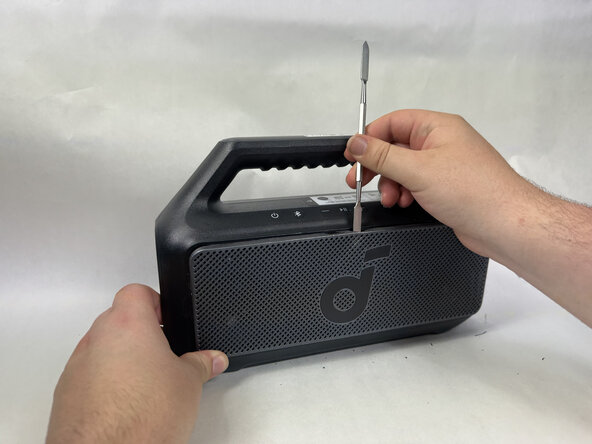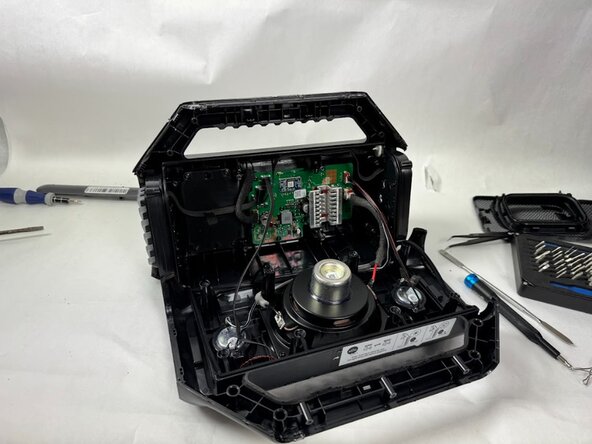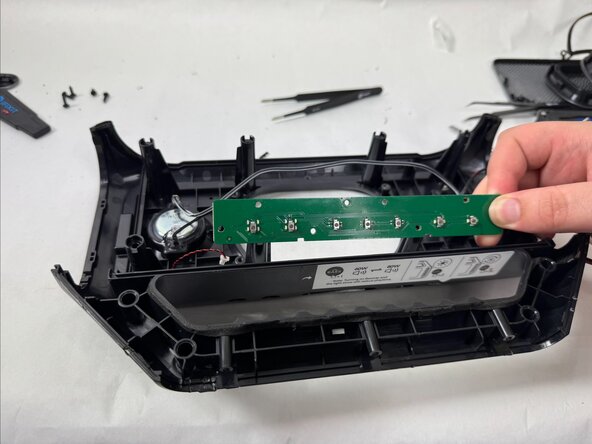crwdns2915892:0crwdne2915892:0
This guide applies to the Anker Soundcore Boom 2 Speaker, model number A3138.
The following replacement guide covers how to remove and replace the battery of the device. This part powers the entire device when it's disconnected from a power outlet.
Signs that it's time to replace the battery are the device dying early and power related issues.
crwdns2942213:0crwdne2942213:0
-
-
Use a metal spudger to gently pry the front panel off of the speaker.
-
Start with the top of the panel, pressing in and down on the middle of the top of the panel to release the tab holding it in place.
-
-
-
Continue around edge of the front panel, releasing each tab until the panel is loose and comes free.
-
-
-
Use a Phillips head screwdriver to remove the 8 screws surrounding the speaker head on the front facing panel.
-
-
-
Use a spudger to remove the top plate off of the handle.
-
-
-
Remove the 3 screws in the handle with a Phillips head screwdriver.
-
-
-
Use a spudger to separate the front facing panel from the rear facing panel.
-
Follow the seam all the way around the device, prying gently until a gap appears before moving further along.
-
-
-
-
Use pliers to disconnect the speaker head from the motherboard.
-
-
-
Use a Phillips head screwdriver to remove the 6 screws around the backside of the speaker head.
-
-
-
Remove the speaker head from the front facing panel.
-
-
-
Use your fingers to gently disconnect the motherboard ribbon cable from the button panel.
-
-
-
Use pliers or tweezers to disconnect the microphone cable and the button wire from the motherboard.
-
-
-
Use a Phillips head screwdriver to remove the 8 screws from the button panel.
-
Carefully slide the button panel out of place.
-
-
-
With the device pulled apart and the wires to the speaker head and button panel disconnected, remove the gasket from around the edge of the internal compartment.
-
-
-
Use pliers or tweezers to disconnect the battery from the motherboard.
-
-
-
Use a Phillips head screwdriver to remove the 6 screws that hold the battery in place.
-
-
-
Remove the battery from the rear facing panel.
-
To reassemble your device, follow these instructions in reverse order.
To reassemble your device, follow these instructions in reverse order.
crwdns2935221:0crwdne2935221:0
crwdns2935227:0crwdne2935227:0