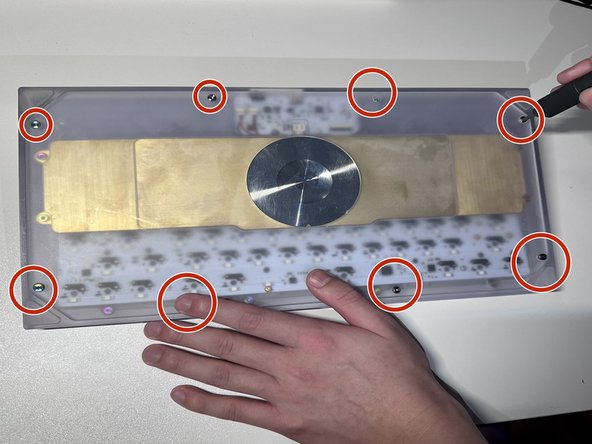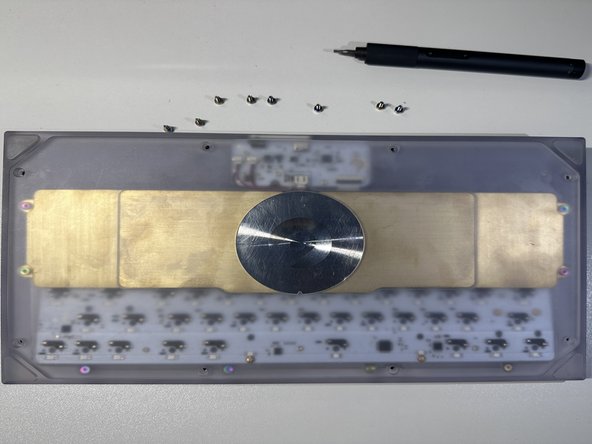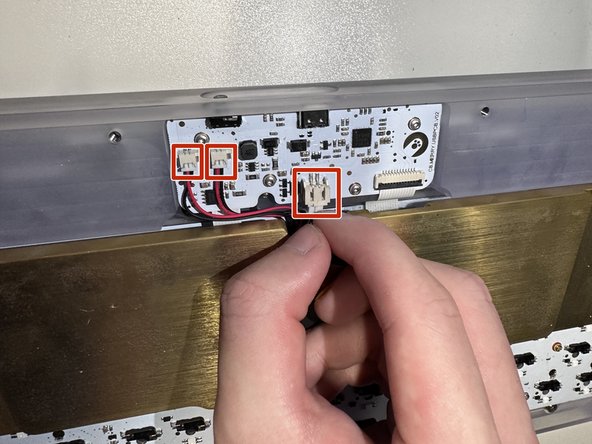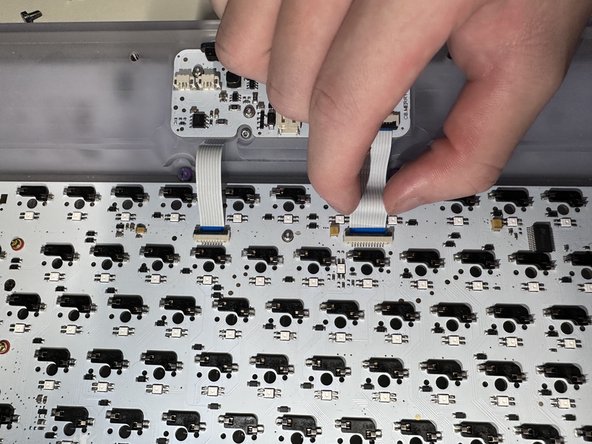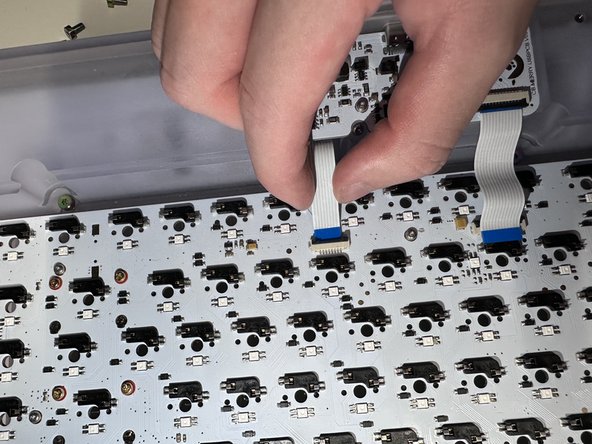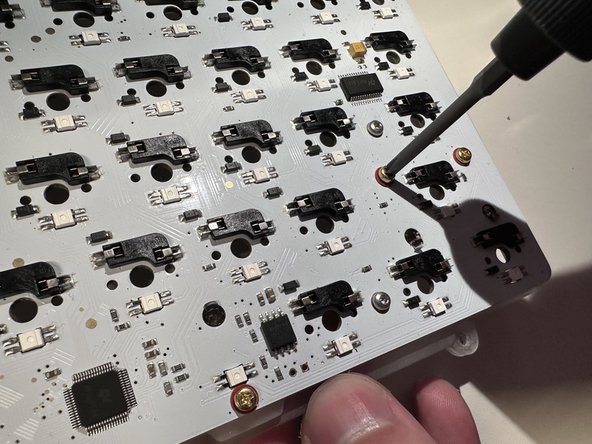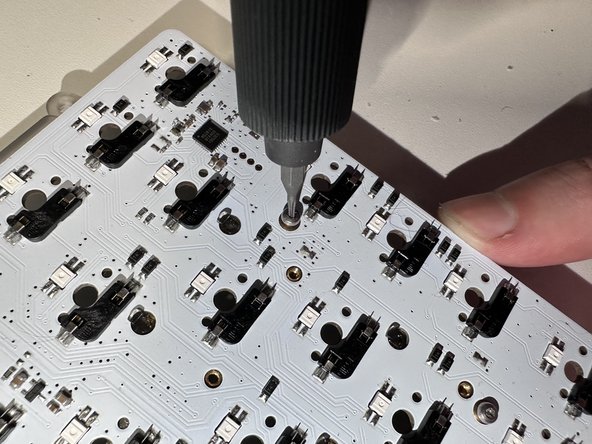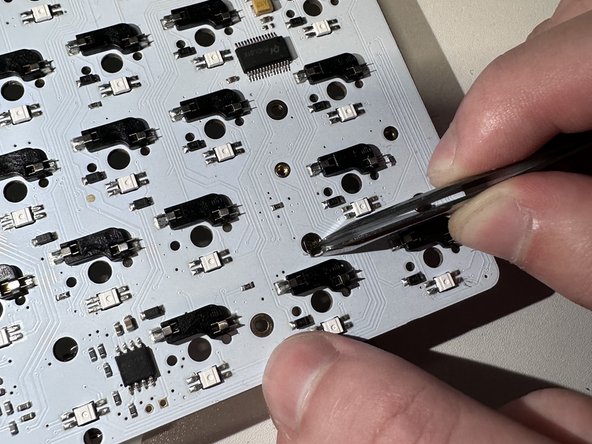crwdns2915892:0crwdne2915892:0
After a long time of use, the Angry Miao Xmas keyboard's aging key switch will lose contact at the junction of the PCB board, making it unusable. Here is how to replace the key switch so that you can continue using the keyboard.
crwdns2942213:0crwdne2942213:0
-
-
Facing the keyboard downwards, remove eight 26 mm screws holding the keyboard together.
-
-
-
Remove the 4 screws of the brass weight in the same counterclockwise motion as done in previous steps.
-
-
-
Carefully disconnect the brass battery from the top housing by removing the 3 cables.
-
-
-
-
When flipped upside down, the back of keyboard will look like this.
-
Remove the brass weight, then disconnect the keyboard PCB by removing the 2 ribbons from the latch holding it down.
-
-
-
Remove the 2 screws attached on top and take PCB kit out.
-
-
-
Remove the rest of the screws in the same way which will separate the plate, mute mount, and PCB.
-
-
crwdns2935267:0crwdne2935267:0Tweezers$4.99
-
Clean the PCB.
-
Pull out the cover by using tweezers.
-
-
-
Install the new key switches by pressing on the PCB.
-
To reassemble your device, follow these instructions in reverse order.
To reassemble your device, follow these instructions in reverse order.
crwdns2935221:0crwdne2935221:0
crwdns2935227:0crwdne2935227:0