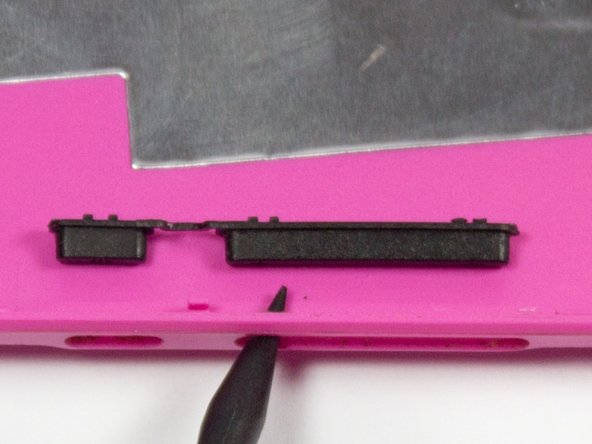crwdns2915892:0crwdne2915892:0
This guide demonstrates how to safely dissassemble a Android tablet Nobis NB09 in order to replace broken or non-functional buttons.
crwdns2942213:0crwdne2942213:0
-
-
Use a screwdriver to remove the two 00 Phillips screws on the right side of the tablet.
-
-
-
-
Use the plastic opening tool to loosen, and pry off the back case.
-
-
-
The buttons are located on the bottom left hand corner of pink back plate. Simply pop old buttons out with spudger or similar tool.
-
To reassemble your device, follow these instructions in reverse order.
crwdns2935221:0crwdne2935221:0
crwdns2935227:0crwdne2935227:0