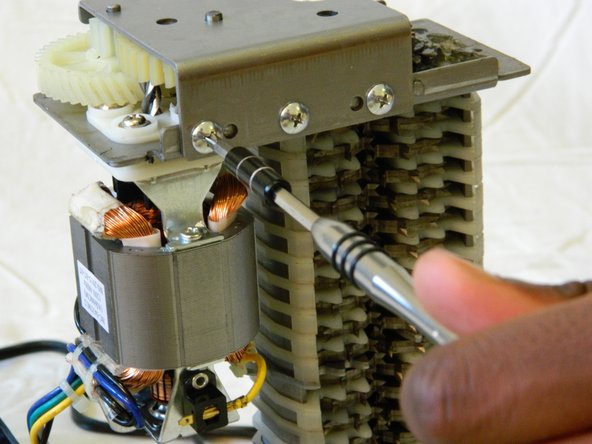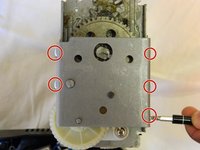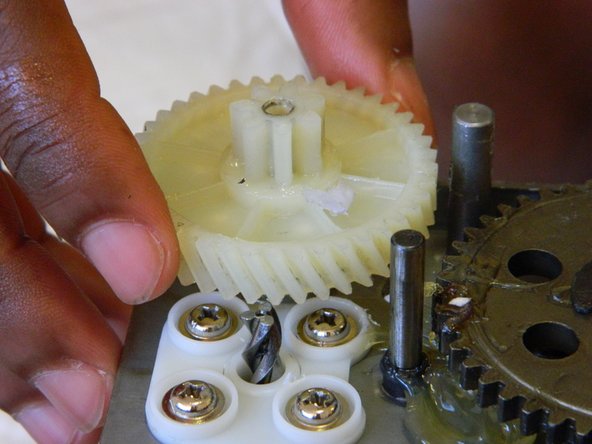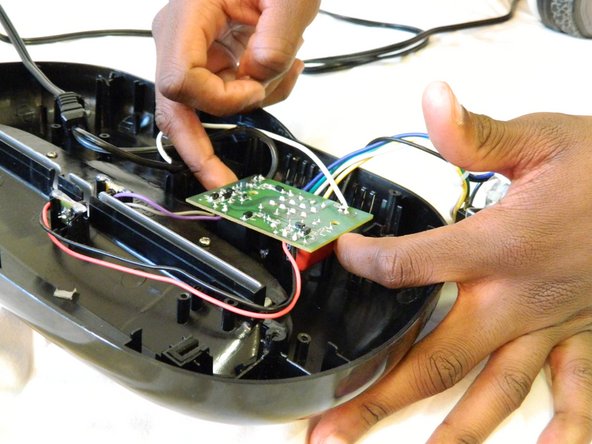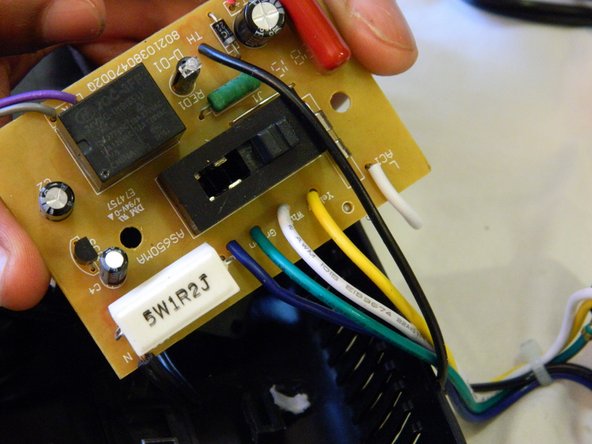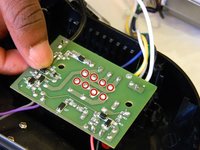crwdns2915892:0crwdne2915892:0
The power switch is what turns the AmazonBasics on or off, as well as controlling the direction the shredder gears rotate. With age and extended use, the switch may sometimes break and require replacing.
crwdns2942213:0crwdne2942213:0
-
-
Remove the shredder assembly from the paper scrap bin.
-
-
-
Remove the two 10mm PH1 screws holding the small black panel in place.
-
-
-
Remove the six 14mm PH1 screws holding the bottom cover in place.
-
Remove the cover by lifting straight upwards.
-
-
-
Remove the blade/motor assembly from the top cover by lifting straight upwards. Do not disconnect any wiring just yet.
-
-
-
Remove the five 8mm PH2 screws from the bracket holding the gears in place.
-
-
-
-
Use a metal spudger to pry the bracket from the main shredder assembly.
-
-
-
Remove the two plastic drive gears from the shredder assembly by lifting straight upwards.
-
-
-
Remove the four 18mm PH2 screws holding the motor to the main shredder assembly.
-
-
-
Disconnect the motor from the motherboard by either clipping the wires, or using a soldering iron to disconnect the wires directly at the board.
-
-
-
Remove the two 8mm PH1 screws holding the IR sensor wire in place. This will give you more room to work with later on.
-
-
-
Remove the two 10mm PH1 screws holding the motherboard in place.
-
Remove the motherboard by lifting straight upwards from the top cover.
-
-
-
To disconnect the power wire, remove the black and white wires on the far edges of the motherboard.
-
-
-
Remove the switch by unsoldering the 8 solder points on the motherboard.
-
To reassemble your device, follow these instructions in reverse order.
crwdns2947412:02crwdne2947412:0
Where can I get parts for AmazonBasics shredders?
burkphoto - crwdns2934203:0crwdne2934203:0 crwdns2950251:0crwdne2950251:0
I am looking for the replacement switch (the one that toggle On/Off/Reverse/Auto). Does anyone know where I can find one?
Eve L - crwdns2934203:0crwdne2934203:0 crwdns2950251:0crwdne2950251:0