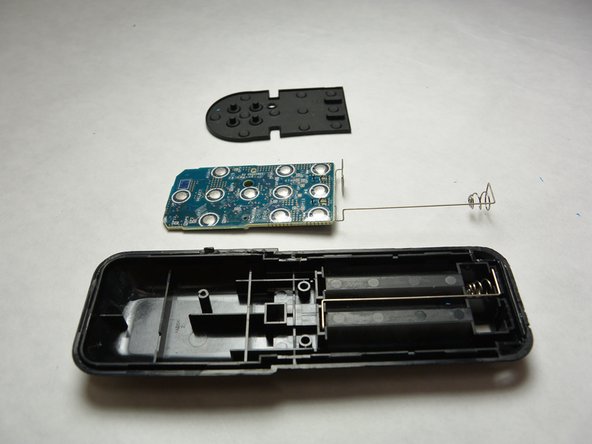crwdns2915892:0crwdne2915892:0
This guide takes you step by step through the process required to replace the motherboard of the Amazon Fire TV Stick Remote. This process is not difficult if you stick to this guide.
crwdns2942213:0crwdne2942213:0
-
-
Use a plastic opening tool to open the battery cover. Apply a small amount of force into the crease.
-
Remove batteries.
-
-
-
Use a plastic opening tool to pry off the top black ring.
-
-
-
-
Remove the 6mm triangle head screw on the front of the remote.
-
-
-
Use two plastic opening tools to pry along the seam of the remote and separate the face plate.
-
-
-
Lift the rubber pad from the motherboard.
-
-
-
Use the opening tool to lift the back of the motherboard. Slowly lift the motherboard while keeping the wires straight.
-
To reassemble your device, follow these instructions in reverse order.
crwdns2935221:0crwdne2935221:0
crwdns2935229:012crwdne2935229:0
crwdns2947412:09crwdne2947412:0
It hasnt worked from the start dissapointed
Hasnt worked from start dissaopointing product
I have had this firestick for quite some time it's something happened it would me put my password in I forgot it and it says no signal what do I do
My firestick wen I plugin any tv it's not detecting n says no signal
My firestick wen I put in any of the hdmi port it doesn't detect any of my tv blank screen n no signal can u let me know