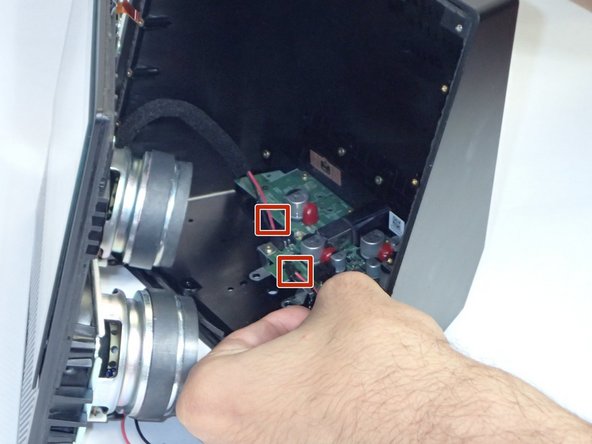crwdns2915892:0crwdne2915892:0
If the buttons on your Echo Show are stuck or will not respond, they might need to be replaced. Before starting this guide, gather a T5 Torx screwdriver. There are a few steps you must perform before accessing the buttons (such as removing the front and bottom of the device).
Some steps do not require any tools--only your hands. Remember to carefully remove items, such as the buttons themselves.
crwdns2942213:0crwdne2942213:0
-
-
Using your hands, gently remove the taped-in rubber foot from device.
-
-
-
Carefully peel off the bottom pad to expose the fastening screws.
-
Remove three silver 1.4 T5 Torx screws on the top row.
-
Remove one green 1mm T5 Torx screw in the middle.
-
Remove a black 1.5mm T5 screw.
-
Remove three green 1mm T5 screws from the bottom row.
-
-
-
-
After the screws are removed, grip the front panel and remove, using a plastic opening tool if necessary. This will expose the inside of the device.
-
-
crwdns2935267:0crwdne2935267:0Tweezers$4.99
-
Use tweezers or your hands to carefully disconnect the red wires connecting the speakers to the power supply board.
-
Repeat this step for the other speaker, and lay the front section flat with the facing down.
-
-
-
Locate the panel holding the buttons on the top of the device. Using the T5 Torx screw head, remove the eight screws to detach the panel holding the buttons in place.
-
Once the panel is removed, the three plastic buttons can be easily accessed and removed for replacement/fixing.
-
To reassemble your device, follow these instructions in reverse order. Take care to not accidentally switch your top buttons' alignment.
To reassemble your device, follow these instructions in reverse order. Take care to not accidentally switch your top buttons' alignment.