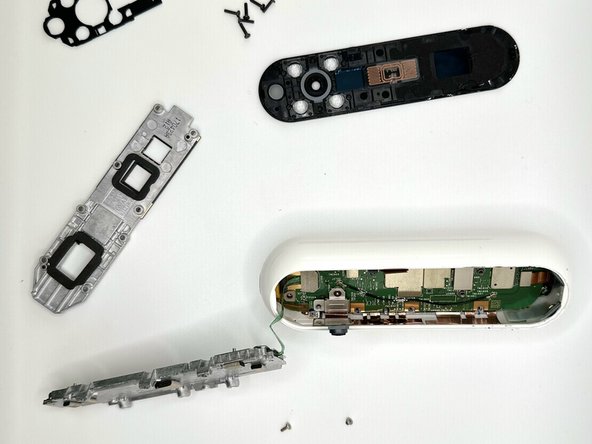crwdns2915892:0crwdne2915892:0
This guide will go more into detail about how to replace the speaker for the Amazon Echo Look device. The speaker is responsible for one of the main functionalities of the device which is to let Alexa relay information to the user.
crwdns2942213:0crwdne2942213:0
-
-
Ensure the device is completely powered off and disconnected from any power source by removing the charger adapter point from the back of the device.
-
-
-
If the device stand is attached, remove it by twisting the device's base toward yourself until detached.
-
-
-
Heat the front panel with an iOpener.
-
Heat the device for 5-10 minutes to loosen the glue.
-
-
-
Lever the Jimmy between the screen and the device until an opening is formed.
-
Insert opening picks to hold the opening as needed.
-
Use a spudger to circle the border of the front panel and disconnect any lingering glue.
-
-
-
-
Remove the front panel by levering the spudger at the top of the device.
-
-
-
Remove the screws from the midframe with a Torx T5 screwdriver.
-
Lift up the midframe
-
Remove the eight screws attached to the gray metal piece using a Torx T5 screwdriver.
-
-
-
Use a spudger to gently lift up the ribbon until it detaches.
-
-
-
Use a spudger to pry the Wi-Fi module away from the motherboard.
-
-
-
Remove five screws from the motherboard with a T4 Torx screwdriver.
-
Remove all attached parts.
-
Tilting the device, angle the motherboard for removal.
-
-
-
Remove screws with a T4 Torx screwdriver.
-
Using pliers, remove the copper-plated sections.
-
To reassemble your device, follow these instructions in reverse order.