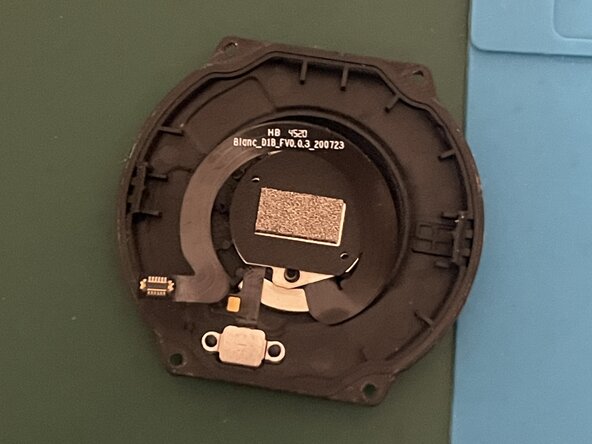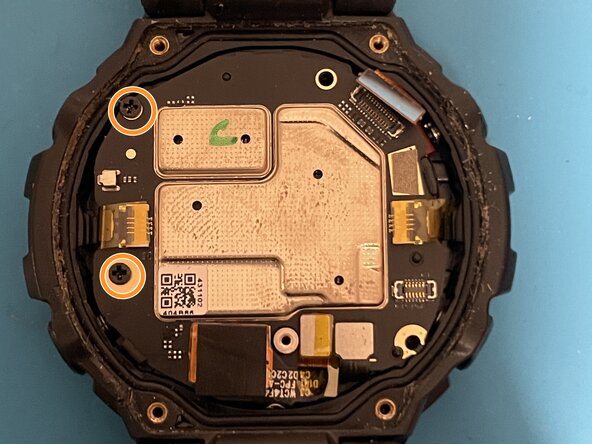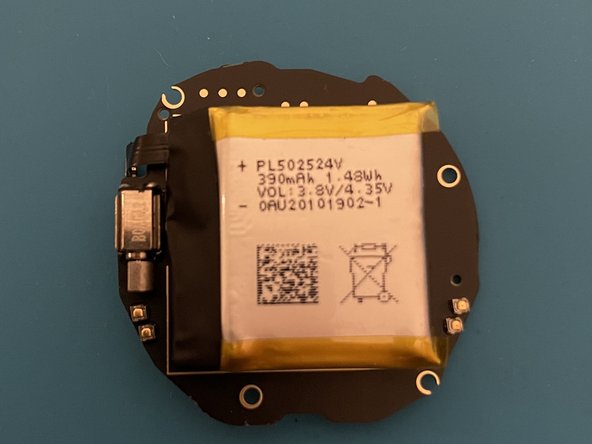crwdns2942213:0crwdne2942213:0
-
-
Remove the 4 Torx screws of the back cover.
-
-
-
Pry on the side of the case to pop it open.
-
The back cover snaps into place, so it takes a bit of force and fidling to open.
-
DO NOT pull on the back cover after separating the two. There is still a ribbon cable connected.
-
-
-
-
Remove the metal cover of the ribbon connectors in order do disconnect the back case.
-
-
-
Disconnect the four highlighted ribbon cables.
-
Remove the 2 screws holding the main board in place.
-
-
-
Remove the PCB by gently prying on it while pushing the holding tabs back.
-
-
-
Gently pry between the pcb and the battery to separate the two.
-
To reassemble your device, follow the above steps in reverse order.
To reassemble your device, follow the above steps in reverse order.
crwdns2935221:0crwdne2935221:0
crwdns2935227:0crwdne2935227:0