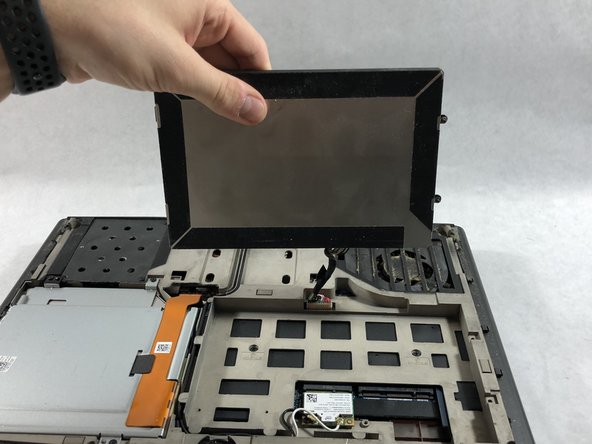crwdns2915892:0crwdne2915892:0
This guide will show you how to replace the hard drive for the Alienware P18G M14X R1. To replace the hard drive you will need to remove the battery and the Optical drive.
crwdns2942213:0crwdne2942213:0
-
-
Loosen the top left and top right 6.5mm PH1 screws that hold down the back cover.
-
-
-
Slide back cover forward using your thumbs.
-
-
-
Lift up the cover and set aside exposing the internals of the computer.
-
-
-
Using PH1 screwdriver loosen the two screws on the right of the battery.
-
-
-
-
Pull battery up using the tab provided.
-
-
-
Disconnect the clip connecting the battery to the computer.
-
Set battery aside.
-
-
-
Unscrew the four 6.35mm screws using the PH1, that hold down the optical drive.
-
-
-
Using the plastic opening tool unclip the white connector holding down the orange cable.
-
-
-
Using the tab on the optical drive, lift the optical drive out of the computer and set it aside.
-
-
-
Loosen the three 6.35 mm screws using the PH1 screw driver, to release the hard drive.
-
-
-
Pull the clip away from the hard drive to remove it.
-
To reassemble your device, follow these instructions in reverse order.
To reassemble your device, follow these instructions in reverse order.
crwdns2935221:0crwdne2935221:0
crwdns2935229:06crwdne2935229:0