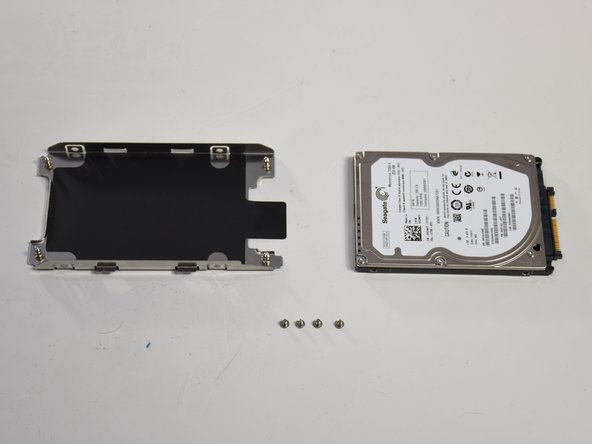crwdns2915892:0crwdne2915892:0
This guide provides instructions on how to upgrade or replace the hard drive in an Alienware M15x.
crwdns2942213:0crwdne2942213:0
-
-
Remove the battery by sliding the latch to the left and pulling the battery up.
-
-
-
Remove the two 4-mm screws that hold the compartment door to the rest of the computer using a PH#0 screwdriver tip.
-
-
-
Slide the compartment door towards the front of the computer and lift.
-
-
-
-
Use Phillips #1 screwdriver to loosen the four screws on the hard drive enclosure.
-
-
-
Once the screws are loosened use the "PULL" tab to remove the current hard drive from the computer.
-
-
-
Remove the four small screws indicated to remove the casing to the hard drive.
-
-
-
Now take off the SATA converter and then connect it to the drive you would like to replace it with.
-
To reassemble your device, follow these instructions in reverse order.
To reassemble your device, follow these instructions in reverse order.