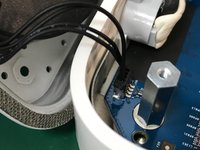-
-
Put the unit upside down and take off the rubber bottom cover. It is better to start at a corner.
-
-
-
Remove the # 10 Phillips # 00 screws that hold the Time Capsule's lower metal bracket.
-
Open to the left leaving the network connectors on that side. Do not open it fully to avoid breaking the fan cable.
-
-
-
With the tip of a spudger carefully remove the fan connector then remove the metal bottom cover.
-
-
-
-
Find the temperature sensor on the surface of the hard disk.
-
Carefully remove the tape covering the temperature sensor.
-
-
-
Remove the clip that holds the temperature sensor and remove both.
-
-
-
Lift the hard drive a bit without pulling too hard to not cause damage to the power and data connectors of the hard disk. Removing the power connector from the hard drive
-
Remove the data connector from the hard disk.
-
-
-
Once we have the disc out of the Time Capsule, we remove the 4 Phillips head # 00 pillars and place them in the new unit.
-
To reassemble your gadget, follow these instructions backward.
crwdns2935221:0crwdne2935221:0
crwdns2935229:050crwdne2935229:0
crwdns2934873:0crwdne2934873:0
100%
crwdns2934885:0crwdne2934885:0 crwdns2934875:0crwdne2934875:0
crwdns2934877:0crwdne2934877:0 ›
crwdns2947412:015crwdne2947412:0
I replaced a dead drive in about 30 mins following these instructions. The steps are clear, straight forward and the photos were extremely helpful. Many thanks as I now have a renovated AirPort Time Capsule.
I just replaced the 2 TB WDC Green with a WD Red Pro 4 TB with this guide in less than 30 min. Except for the fan cable it was a cake walk.
Successfully upgraded my A1409 to a Western Digital - WD100PURZ - 5400 RPM Class SATA 6 Gb/s 256MB Cache 3.5. There are two additional steps: (a), there is a rubber strip around the original drive that reduces noise and protects the drive, gently remove from the original drive and place on the new drive; (b) once the rubber strip is on the drive, it is hard to get into place, angle the drive towards the connector side, and press in.
12 TB WD RED (inbuilt version WD120EMAZ) just confirmed for 1409 (G4 version).
you are welcome
Hola. Reemplacé el disco con toda facilidad pero, desgraciadamente, la Utilidad AirPort no lo está reconociendo ni consigue borrarlo para activarlo. El HD nuevo es un WD Red de 10 TB. Si alguien puede ayudarme a resolver el problema, agradezco mucho.