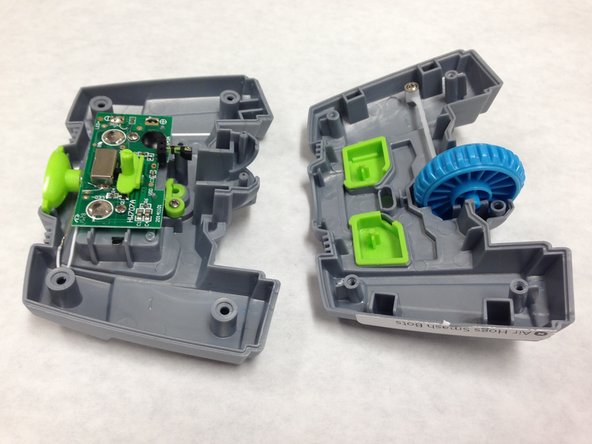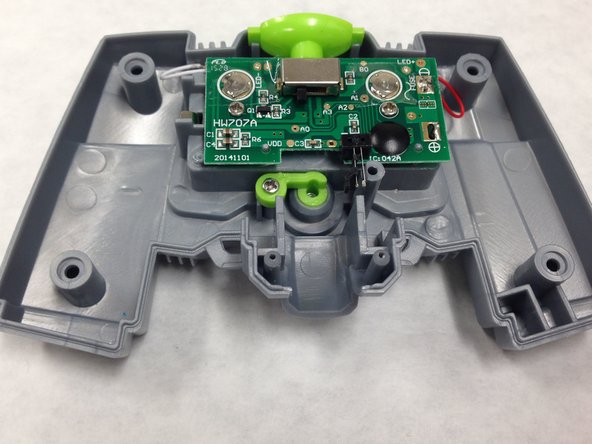crwdns2915892:0crwdne2915892:0
This guide will describe how to replace the motherboard in the controller.
crwdns2942213:0crwdne2942213:0
-
-
Take out your controller and access to the back of the controller.
-
-
-
Remove the screw on the battery lid. Using the Hex 4 socket and PH #0 bit, remove the 8 mm screw.
-
-
-
-
Using the Hex 4 socket and PH #0 bit, remove the four 8 mm screws on the panel.
-
-
-
Use the plastic opening tool to disconnect the front and back parts of the panel.
-
-
-
Using the PH #0 bit, remove two 8 mm screws on the main board.
-
De-solder the LED wires from the motherboard.
-
Lift the motherboard with a spudger to remove it from the case.
-
To reassemble your device, follow these instructions in reverse order.
To reassemble your device, follow these instructions in reverse order.
crwdns2935221:0crwdne2935221:0
crwdns2935227:0crwdne2935227:0
crwdns2947410:01crwdne2947410:0
Hi,
Remot controller doesn't work.
Because my son used it into water.
So what should I do for fix it?
Thanks.