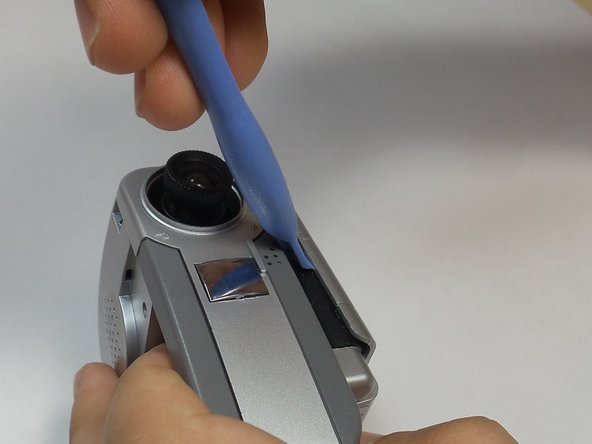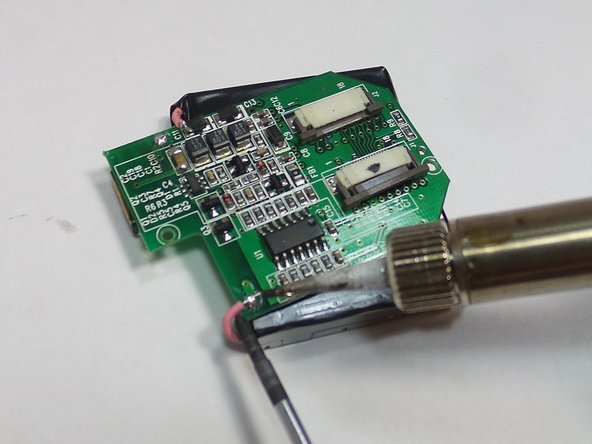crwdns2942213:0crwdne2942213:0
-
-
Remove the battery cover.
-
Remove the batteries.
-
-
-
Remove the sticky black dots.
-
Remove the three black 4mm screws from the flip screen. Use a Phillips head screw driver.
-
-
-
Using an opening tool, separate the cover from the screen.
-
-
-
Using an opening tool remove the outside cover of the flip screen.
-
-
-
-
With the cover off, push the brown locking mechanism up, so the picture cable can be remove.
-
-
-
Remove the two black screws from the circuit board.
-
-
-
With the opening tool, pop up the screen assembly.
-
-
-
As in step 5, push up the brown locking mechanism of the remaining cable.
-
Unplug the picture cable.
-
-
-
Turn the circuit board over and with a soldering gun remove the two wires on each end.
-
-
-
With the wires no longer holding the circuit board and screen together, remove and replace the broken screen.
-
To reassemble your device, follow these instructions in reverse order.
To reassemble your device, follow these instructions in reverse order.